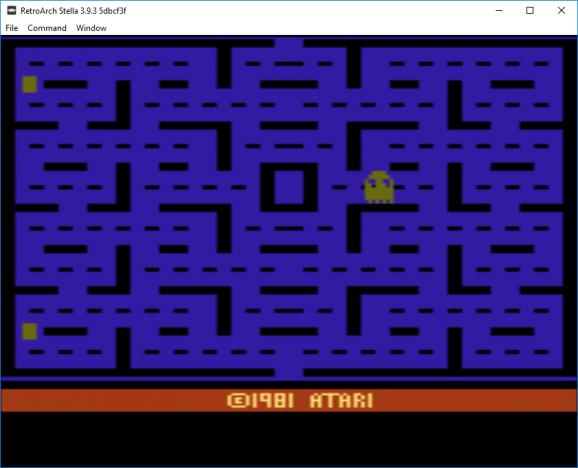Play classical games and launch old applications on modern computers and consoles using this cross-platform, open-source emulator that has an online library, achievements, and more. #Frontend emulator #Game emulator #Emulate game #Emulator #Game #Retro
RetroArch represents an interface for emulators, game engines and media players, giving you the possibility to run classical games and old apps on modern computers and consoles by troubleshooting compatibility issues.
In addition to Windows, it can be installed on Linux, macOS, Android and iOS devices, Blackberry, Playstation 3, PSP, Playstation Vita / TV, Xbox, Xbox 360, Gamecube, Wii, Wii U, Nintendo 3DS, Rasberry Pi, Open Pandora, and GCW Zero.
For those familiar with PS3, the main window of RetroArch is a copy of the stylish XMB menu. Games and emulated consoles are constantly being added to the application's library, and can be immediately downloaded and added to your own collection thanks to the built-in core updater. It can also load assets, cheat codes, artwork, and shaders, among other things.
It might be confusing at first to figure out how the app works. However, there's help documentation available. Basically, it comes down to selecting the console you wish to emulate a game for (via the core updater, such as Amiga, Arcade or Atari), independently downloading ROM games prior to running this tool, asking RetroArch to scan the computer for games, then picking a game from the main menu and running it (provided that you have chosen the correct emulated console).
The program can auto-detect your collection and sort games. There are a wide range of options that can be configured for this app. For instance, drivers can be handpicked for the joypad, video, audio, audio resampler, camera, location, menu, and recording. Additional options concern the onscreen display, UI appearance, achievements, network, playlists, user information, default file locations, and privacy.
Video settings can be configured when it comes to suspending the screensaver, showing FPS, using fullscreen mode, vertical refresh rate, aspect ratio, windowed scale, integer scale, frame throttle, and other properties. As for audio, you can tinker with muting, volume level, mixer volume level, sync, latency, device, and DSP plugin.
RetroArch is resource-demanding and may not work properly on machines without a powerful GPU. Otherwise, it's very easy to use once you get the hang of things. It's surely an essential tool for any user who wishes to play classical games on modern desktops and consoles using a cross-platform emulator with rich downloadable content.
RetroArch 1.17.0
- portable version
- Portable RetroArch
- runs on:
-
Windows 11
Windows 10 32/64 bit
Windows 8 32/64 bit
Windows 7 32/64 bit - file size:
- 200 MB
- filename:
- RetroArch-Win32-setup.exe
- main category:
- Gaming Related
- developer:
- visit homepage
Zoom Client
7-Zip
calibre
Windows Sandbox Launcher
Microsoft Teams
IrfanView
Bitdefender Antivirus Free
4k Video Downloader
paint.net
ShareX
- 4k Video Downloader
- paint.net
- ShareX
- Zoom Client
- 7-Zip
- calibre
- Windows Sandbox Launcher
- Microsoft Teams
- IrfanView
- Bitdefender Antivirus Free