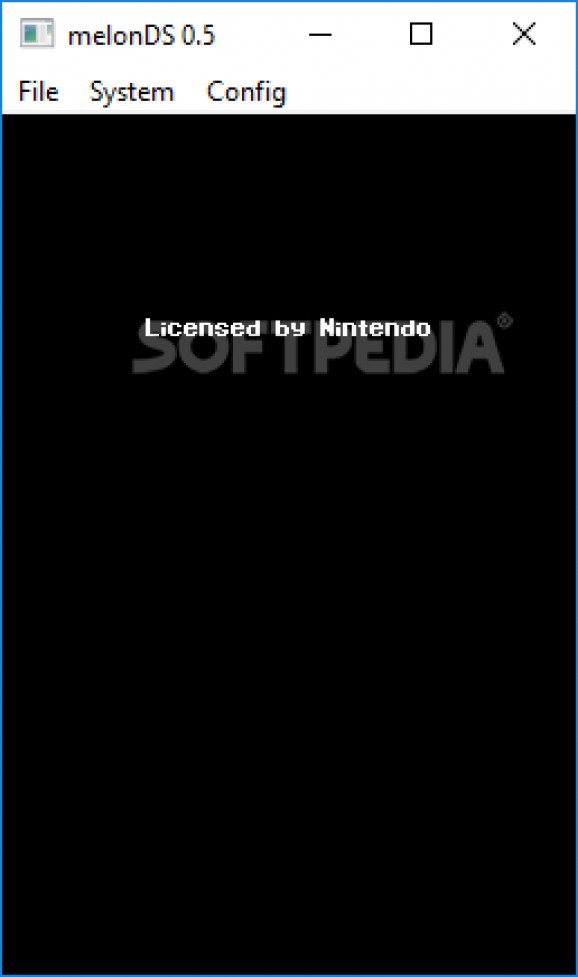Enjoy your favorite Nintendo DS games directly on your computer by turning to this lightweight application that features a simple interface. #NDS emulator #Nintendo emulator #3DS emulator #Nintendo #Emulator #NDS
If you're a big fan of Nintendo, you probably own one of their most popular consoles: the handheld Nintendo DS or 3DS. However, sometimes you might not feel like blowing the dust off your old cartridges and stick them into your device.
melonDS was designed to spare you the effort of doing so by letting you enjoy your favorite NDS titles directly on your computer.
As you might probably notice, there's no need to run any installation process in order to deploy this application on your computer, as simply unpacking its archive and launching the executable grants you full access to its features.
More so, that makes it possible for you to run it from removable storage media such as USB flash drives or external HDDs. It won't modify your Windows registries, nor create any additional files or folders on your PC.
It is worth mentioning that in order to use this application as it was intended, you need to provide it with a bunch of files from a Nintendo DS or 3DS console.
The BIOS/firmware dumps consists of three files, specifically "bios7.bin," "bios9.bin" and "firmware.bin," which you can extract from your physical console by yourself.
melonDS doesn't have one of the most pretentious user interfaces, as it features a few traditional menus that pack highly intuitive functions, making it possible for a broad range of PC users to operate its controls without significant efforts.
The "File" menu only lets you load ROMs, games can be paused, reset, initialized or stopped from the "System" menu, while the "Config" section enables you to tweak a bunch of settings.
In conclusion, if you're longing to play your favorite Nintendo DS or 3DS releases on your computer, you might consider giving melonDS a shot. It combines simplicity, accessibility and efficiency in an adequate manner, so you can enjoy your content without breaking a sweat.
What's new in melonDS 0.9.4:
- Redesign of the Input dialog (Rayyan)
- Use DraStic open-source DS BIOS replacement (Swordfish90, asiekierka)
- Generate non-bootable firmware replacement (Swordfish90, asiekierka, others)
- Support for syncing DLDI/DSi SD image to a folder (Arisotura)
melonDS 0.9.4
add to watchlist add to download basket send us an update REPORT- PRICE: Free
- runs on:
-
Windows 11
Windows 10 64 bit
Windows 8 64 bit - file size:
- 8.9 MB
- filename:
- melonDS_0.9.4_win_x64.7z
- main category:
- Gaming Related
- developer:
- visit homepage
Microsoft Teams
Bitdefender Antivirus Free
IrfanView
Context Menu Manager
7-Zip
calibre
Zoom Client
4k Video Downloader
ShareX
Windows Sandbox Launcher
- 4k Video Downloader
- ShareX
- Windows Sandbox Launcher
- Microsoft Teams
- Bitdefender Antivirus Free
- IrfanView
- Context Menu Manager
- 7-Zip
- calibre
- Zoom Client