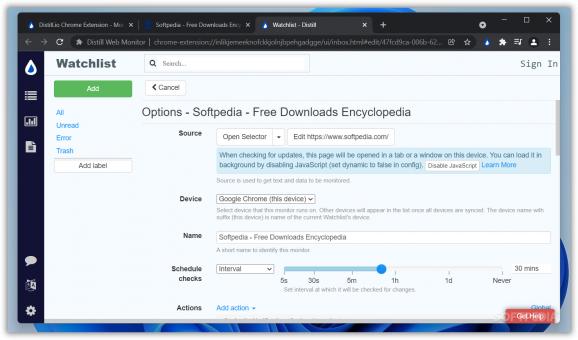A handy Chrome extension that enables you to monitor full websites of parts of a web page and receive immediate notifications about real-tie changes. #Website monitor #Monitor website #Check website #Monitor #Track #Alert
Distill Web Monitor is an extension for Chrome that enables you to monitor websites, feeds or parts of web pages and receive notifications when something changes. The tool can come in handy for several reasons, be it that you are looking for price drops on your favorite products or want to receive stock alerts for instance.
The extension allows you to add an entire website for monitoring with a click of a button. However, if you are interested in specific information, then the Visual Selector allows you to pick the exact part of a web page to track. According to the developer, the selection can be further refined via regular expressions, CSS or XPATH and automated with JavaScript.
While the add-on can be used for simple tracking, it can be configured for advanced usage as well. Depending on your needs, the monitoring can be fine-tuned with filters so that you receive notifications for the data that really matter to you. The Compound Conditions feature allows you to pack multiple conditions together and set filters matching multiple types of data.
You will be happy to learn that the add-on allows you to customize the tracking frequency and it can be configured to run locally or in the cloud. As far as the frequency is concerned, the app supports intervals between 5 seconds and 30 days, so it is suitable for all sorts of content.
Whether you are doing the tracking locally or in the cloud depends on what you are actually monitoring. If it is a light website with hard-to-find information, then monitoring locally may be a good idea. The cloud tracking is more directed for companies as it sends 24x7 updates and can be run on the servers.
Regardless of whether you are looking for bargains, want to be informed about stocks or the evolution of COVID or simply want to keep a close on your competitors, Distill Web Monitor might be worth a try.
Distill Web Monitor 3.9.11
add to watchlist add to download basket send us an update REPORT- runs on:
-
Windows 11
Windows 10 64 bit - file size:
- 2.8 MB
- main category:
- Internet
- developer:
- visit homepage
Windows Sandbox Launcher
calibre
Zoom Client
IrfanView
ShareX
Bitdefender Antivirus Free
7-Zip
Context Menu Manager
Microsoft Teams
4k Video Downloader
- Context Menu Manager
- Microsoft Teams
- 4k Video Downloader
- Windows Sandbox Launcher
- calibre
- Zoom Client
- IrfanView
- ShareX
- Bitdefender Antivirus Free
- 7-Zip