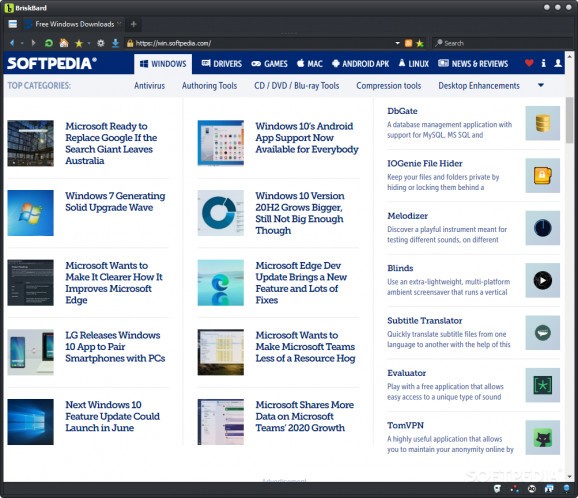Access your emails, newsgroup channels, IM client, or transfer files via FTP and manage your contacts with just one click with this smart browser. #Web browser #Email manager #Contact organizer #Browser #Transfer #Newsgroup
While it is true that everyone uses a browser to access their email, feeds, file sharing services, video watching, so on and so forth, it would be nice if you could just access your favorite services and clients without having to log in or use bookmarks, for instance.
BriskBard is a comprehensive piece of software that allows you to manage everything from your casual website browsing and RSS feed checks to FTP file transfers and organizing your address book and emails in a fluid and fast manner.
The program comes with an intuitive multi-tabbed interface that enables you to access web pages, email and IM clients as well as services such as file transfer, media player or newsgroup reader. The tool includes a few quick access buttons to handy functions like who.is, telnet, name resolver tab or contact organizer.
You should know that although each type of service or client includes a representative icon, you can also use one of the many colors available to mark and identify them a lot faster. Moreover, as you would expect from an interface with multiple tabs, you have the freedom to move them openly according to your needs and preferences.
As the name suggests, the file transfer tab packs an FTP function that enables you to share files and documents with anyone in just a manner of seconds. While it includes several default servers that may or may not work fitly, you should keep in mind that you can add your own by specifying only a few details.
You should know that the app allows you to use bookmarks and grants you complete control over the downloads and uploads you perform via the desired FTP server. It goes without saying that you can create, remove, add and open files and folder without too much effort.
Last, but not least important, the utility enables you to manage all types of messages, from simple IM chats with your friends on IRC servers to multiple email clients that support POP3, SMTP or IMAP protocols.
You can access various newsgroup servers from all across the globe and manage your subscriptions more effectively. Speaking of news, you will be glad to learn that the app supports both Atom and RSS formats, so you never miss any important information on the topics you are interested in.
In the eventuality you are looking for a tool that you can configure to manage your email, IM, media player, news aggregation along with other services you might be using on a regular basis, then BriskBard provides you with a very convenient means to access them.
What's new in BriskBard 4.0.0:
- The Blink rendering engine for the Chromium tabs has been upgraded to 123.0.6312.46.
- The WebView2 tabs now use the loader version 1.0.2420.47.
- Added a new menu option to select the size of the navigation buttons in the web browser tabs.
- Added a context menu option to hide the status bar in web browser tabs using WebView2.
BriskBard 4.0.0
add to watchlist add to download basket send us an update REPORT- PRICE: Free
- runs on:
-
Windows 11
Windows 10 32/64 bit
Windows 8 32/64 bit
Windows 7 32/64 bit - file size:
- 103 MB
- filename:
- BriskBard_Installer32.exe
- main category:
- Internet
- developer:
- visit homepage
Windows Sandbox Launcher
paint.net
4k Video Downloader
IrfanView
Zoom Client
7-Zip
ShareX
calibre
Bitdefender Antivirus Free
Microsoft Teams
- calibre
- Bitdefender Antivirus Free
- Microsoft Teams
- Windows Sandbox Launcher
- paint.net
- 4k Video Downloader
- IrfanView
- Zoom Client
- 7-Zip
- ShareX