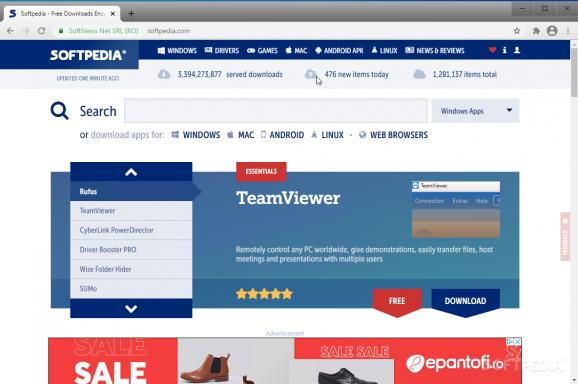Chromium-based web browser which resembles Google Chrome in looks and options while putting emphasis on security via Comodo DNS Servers and other features. #Internet browser #Tabbed web browser #Bookmark manager #Browse #Browser #Navigate
Drawing its source code from Chromium, Comodo Dragon is a fast web browser that mostly puts emphasis security while surfing the Internet. It contains several handy extensions and shares most of its features with Chrome.
Installing the app shouldn't be a difficult task. It can be copied as a portable tool in order to run it on any machine directly from a pen drive.
Comodo offers to install Adobe Flash Player if it doesn't already exist on the PC, which it actually needs in order to display all content correctly. It also recommends the use of COMODO Secure DNS servers in order to improve security.
The GUI is the same as in Chrome, and some of their features are shared as well. It is possible to browse multiple pages in multiple tabs, import bookmarks from other browsers and manage them easily, as well as log in with a Google account to synchronize data across all devices, to name but a few.
You can specify a master password to access all the other passwords saved within Comodo on websites, as well as enter sandbox mode to enhance security by navigating the web in a virtual environment cut off from the rest of the computer (requires Comodo Internet Security).
The web browser is shipped with several extensions installed. For example, you can analyze websites to spot malicious activity with the help of Web Inspector, as well as easily share text, links and images on social networks or look them up online via the Drag&Drop Service.
We have not come across stability issues in our evaluation. It had minimal impact on computer performance and quickly loaded web pages. No error dialogs popped up, and the tool did not hang or crash. To sum it up, Chrome users interested in extra security features may test Comodo Dragon for themselves to find out whether it meets their requirements or not.
Download Hubs
Comodo Dragon is part of these download collections: Portable Web Browser
What's new in Comodo Dragon 123.0.6312.123:
- New Features:
- Updated to Chromium v123 codebase.
- Known bugs:
Comodo Dragon 123.0.6312.123
add to watchlist add to download basket send us an update REPORT- PRICE: Free
- runs on:
-
Windows 11
Windows 10 32/64 bit
Windows 8 32/64 bit
Windows 7 32/64 bit - file size:
- 128 MB
- filename:
- dragonsetup.exe
- main category:
- Internet
- developer:
- visit homepage
Microsoft Teams
Windows Sandbox Launcher
calibre
Zoom Client
4k Video Downloader
Context Menu Manager
7-Zip
IrfanView
Bitdefender Antivirus Free
ShareX
- IrfanView
- Bitdefender Antivirus Free
- ShareX
- Microsoft Teams
- Windows Sandbox Launcher
- calibre
- Zoom Client
- 4k Video Downloader
- Context Menu Manager
- 7-Zip