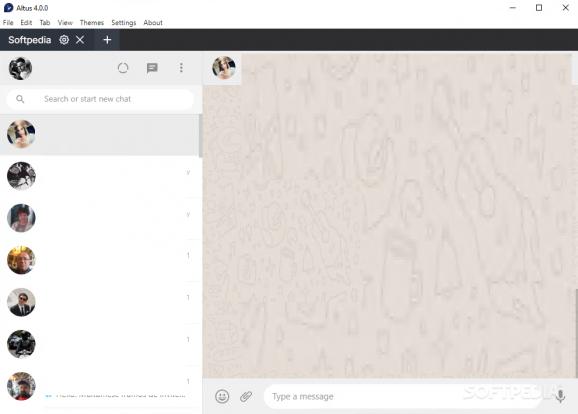Enjoy a better WhatsApp experience with the help of this useful app that provides multiple account and theme support, as well as a user-friendly theme customizer. #WhatsApp Client #WhatsApp Chat #WhatsApp Desktop #WhatsApp #Web #Client
WhatsApp has been in our lives for quite some while now, offering users from all around the world a more private and arguably more secure channel for communication directly from their trusty smartphones.
The launch of WhatsApp Web has made the app even more popular, and a lot more convenient for those whose work usually implies spending a lot of time working on either laptops or other desktop devices. As amazing as the web service is, it does have a couple of limitations, even though there are many unofficial clients out there trying to bypass them in various unique ways.
One such client is Altus, a desktop app for WhatsApp that brings to the table support for multiple accounts, various themes, and the possibility of fully customizing them. To be more precise, Altus is an Electron-based WhatsApp client that’s available for all the major desktop platforms including Windows, macOS, and Linux.
Once installed, the app integrates with the computer’s taskbar, from where it can its main GUI can be either hidden or summoned to appear on the desktop. Its modern looks and the fact that it comes with support for multiple accounts (thanks to its tab bar) are the first things that become apparent when first launching the app.
Users are provided with the option of running multiple instances of WhatsApp (connected to multiple phones, of course) directly from a single window. The application allows them to choose the names for the instances, and enable both system-wide notifications (including sound notifications), and pick specific themes for each account.
From the Settings section, users can change various global options for Altus such as the option to disable or enable the exit prompt, custom title bar, or hide or show the tray icon.
Things get even more interesting as users access the Theme menu where they can choose between various existing themes (by default, the app has two modes including a dark mode), but more importantly, they can create custom ones with the app’s Theme Customizer.
This particular tool allows them to change the main and secondary background colours, the main and secondary text colours, the accent colour, the icon colour, the shadow colour, as well the emoji opacity levels.
Altus is a great tool for users looking for a more practical way of running multiple instances of WhatsApp on their desktop devices. What makes Altus really special is the fact that it allows users to almost-fully customize the app’s behaviour and looks in order to perfectly suit one’s needs.
What's new in Altus 5.1.0:
- Commits:
- added icon badge for unread chats + count next to tab title (Aman Harwara)
Altus 5.1.0
add to watchlist add to download basket send us an update REPORT- runs on:
-
Windows 11
Windows 10 32/64 bit
Windows 8 32/64 bit
Windows 7 32/64 bit - file size:
- 82.6 MB
- filename:
- Altus-Setup-5.1.0.exe
- main category:
- Internet
- developer:
- visit homepage
7-Zip
Microsoft Teams
calibre
ShareX
paint.net
Bitdefender Antivirus Free
IrfanView
Windows Sandbox Launcher
4k Video Downloader
Zoom Client
- Windows Sandbox Launcher
- 4k Video Downloader
- Zoom Client
- 7-Zip
- Microsoft Teams
- calibre
- ShareX
- paint.net
- Bitdefender Antivirus Free
- IrfanView