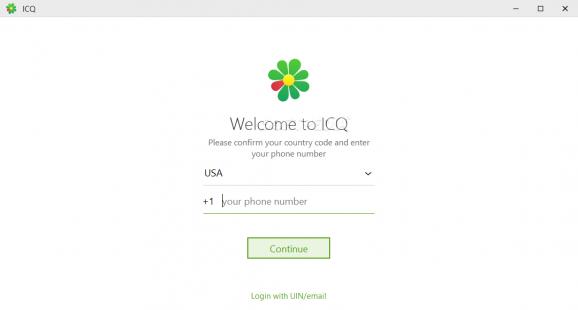One of the most popular instant messaging applications with support for voice and video calls for enhanced communication possibilities. #File transfer #Instant messenger #Send message #Chat #Messenger #Message
There is a large variety of instant messaging applications out there that struggle to provide haste and quality. Only a few have managed to make a name throughout the years, with ICQ probably being one of them. It's a standard chatting application, with various features that might just convince you to keep it around for more than a try.
One of the first things that needs to be mentioned is that the application is targeted at nearly all mobile devices as well as computers, allowing you to stay connected virtually anywhere you are. Needless to say that it only uses a little system resources, running smooth on most configurations.
The interface is nothing out of the ordinary, but that is subject to change due to the available customization options. There is a decent list of skins you can apply, with the possibility to just select any color you consider blends in with your style.
In case you don't already have an ICQ account, you can still use the application to get in touch with your buddies from most popular social networks like Facebook, Yahoo! or Google Mail. You can set up these accounts so you easily connect to one of them without having to enter your credentials each time.
The application's instant message window is made to be clearly visible, both by the amount of space taken on your desktop and decent size of text fields. All of these can be adjusted, and conversations can be enhanced with a breathtaking amount of emoticons and toons.
You can also use the application to set up voice or video calls for more possibilities. This makes it efficient as you can easily get in touch with someone via a mobile device. There is also integrated support for games you can easily switch to from the conversation window.
Taking everything into consideration, we can say that ICQ is one of those applications that define instant messaging. All available features make sure you easily and quickly get in touch with friends and family, while the fully customizable interface makes it suitable for any environment.
Download Hubs
ICQ is part of these download collections: Instant Messenger, Facebook Chat Clients
ICQ 23.2.0 Build 48119
add to watchlist add to download basket send us an update REPORT- PRICE: Free
- runs on:
-
Windows 11
Windows 10 32/64 bit
Windows 8 32/64 bit
Windows 7 32/64 bit
Windows Vista 32/64 bit
Windows XP 32/64 bit - file size:
- 104 MB
- filename:
- icqsetup.exe
- main category:
- Internet
- developer:
- visit homepage
Zoom Client
calibre
4k Video Downloader
Windows Sandbox Launcher
Microsoft Teams
7-Zip
paint.net
Bitdefender Antivirus Free
ShareX
IrfanView
- Bitdefender Antivirus Free
- ShareX
- IrfanView
- Zoom Client
- calibre
- 4k Video Downloader
- Windows Sandbox Launcher
- Microsoft Teams
- 7-Zip
- paint.net