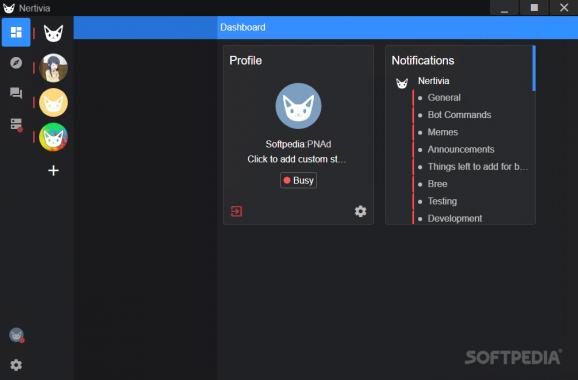Nertivia is a desktop chat client that allows you to create servers with different channels, invite people over and engage in conversations together. #Chat Client #Messaging Application #Instant Messaging #Chat #Message #Messaging
There are plenty of ways to communicate online nowadays, but not all applications seem to provide enough to satisfy everyone. Either they are clunky, hog on resources, important features are missing, or their look and feel is just not right.
And here we have Nertivia, a new desktop chat client that brings enough features to keep you hooked while providing a smooth online chatting experience.
Amongst a sea full of different chat apps, for me, Nertivia stands out. It has a look and feel that sets it apart in a great, refreshing way. With a slick and modern-looking interface, that's very intuitive and easy to use, the chat application comes with lots of well-designed features and customization options.
As soon as you launch it, Nertivia welcomes you with the Explore tab where you can search or join servers. If you wish to create your own, you can access the Servers tab located a bit to the right and start setting it up how you please. Add channels, name them, and choose if people are allowed to chat in them or not, giving you the possibility to use some of the channels for your special announcements.
Something that got my attention was the possibility to add some kind of survey about yourself, in your profile menu. From fields like name, age, gender and continent, to even writing a short description or story about yourself.
This is something that not many chat clients provide and, in my opinion, is a nice touch and a feature that some people want to have available.
With Linux and macOS support planed, and with an Android compatible version already launched, Nertivia is a chat client full of potential, which aims to become something special that will allow us to engage in conversations with all our friends.
Nertivia 0.3.6
add to watchlist add to download basket send us an update REPORT- PRICE: Free
- runs on:
-
Windows 11
Windows 10 64 bit
Windows 8 64 bit
Windows 7 64 bit - file size:
- 64.4 MB
- filename:
- nertivia-Setup-0.3.6.exe
- main category:
- Internet
- developer:
- visit homepage
4k Video Downloader
IrfanView
paint.net
Microsoft Teams
Zoom Client
calibre
ShareX
Windows Sandbox Launcher
7-Zip
Bitdefender Antivirus Free
- Windows Sandbox Launcher
- 7-Zip
- Bitdefender Antivirus Free
- 4k Video Downloader
- IrfanView
- paint.net
- Microsoft Teams
- Zoom Client
- calibre
- ShareX