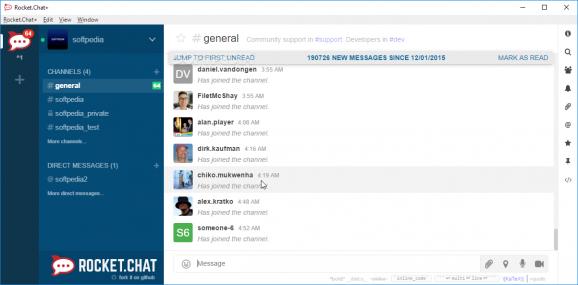Chat with your friends or business partners with the help of this user-friendly and powerful application that comes with support for a wide array of desktop and mobile platforms. #Chat Platform #Send Message #Create Group #Chat #Conversation #Messegenger
Getting in touch with your loved ones or friends is definitely something not at all hard to achieve nowadays considering the multitude of platforms and the plethora of internet-ready devices at our disposal.
This said, raise the bar up a notch and if you want a stable chat platform that is both cross-platform and feature-packed, the options become instantly limited.
With a useful collection of features, stable environment and support for a wide array of devices and platforms, Rocket.Chat is a powerful web chat piece of software.
Subsequent to its installation, you are required to create a Rocket.Chat account or to log in using accounts from other platforms, namely Facebook, GitHub, Gitlab, Google, LinkedIn, Meteor and Twitter.
While not this app's strong point, the interface is designed to be both user-friendly and very functional, with all kind of drop-down or retractable menus. This said, the application is well suited for all types of users out there, regardless of their experience with similar apps.
Without beating around the bush, Rocket.Chat really comes into its own when it comes to features. With capabilities that please business-orientated and typical users alike, the utility aims to provide you with a comprehensive chat environment.
Besides what you can find on any apps in this category, it comes with support for video conference calls, helpdesk chat, direct file sharing (also available via drag and drop), voice messages and even link preview. You can also integrate your chat with multiple services such as GitHub, GitLab, JIRA, Confluence and many others.
Also noteworthy is the fact that Rocket.Chat comes with versions for all major desktop platforms such as Windows, Mac OS X and Linux, as well as for mobile-based ones like Android and iOS.
Taking all into consideration, Rocket.Chat is a smooth-running and modern web chat application that is very easy to use and accessible on a large scale.
However, you should keep in mind that it is still in a very early development stage and that it does not promise much regarding security, something that should not be overlooked considering the current privacy-threats possible on the Internet.
What's new in Rocket.Chat 3.9.14:
- Fix: Download cancel error by @jeanfbrito in #2845
- Fix: Menu actions not working on the second server by @jeanfbrito in #2846
- Fix: Preload not being started on some cases by @jeanfbrito in #2847
- Chore(deps): bump undici from 5.28.2 to 5.28.3 by @dependabot in #2848
Rocket.Chat 3.9.14
add to watchlist add to download basket send us an update REPORT- runs on:
-
Windows 11
Windows 10 32/64 bit
Windows 8 32/64 bit
Windows 7 32/64 bit - file size:
- 70.3 MB
- filename:
- rocketchat-3.9.14-win-ia32.exe
- main category:
- Internet
- developer:
- visit homepage
Bitdefender Antivirus Free
Zoom Client
Microsoft Teams
Context Menu Manager
7-Zip
Windows Sandbox Launcher
ShareX
calibre
IrfanView
4k Video Downloader
- calibre
- IrfanView
- 4k Video Downloader
- Bitdefender Antivirus Free
- Zoom Client
- Microsoft Teams
- Context Menu Manager
- 7-Zip
- Windows Sandbox Launcher
- ShareX