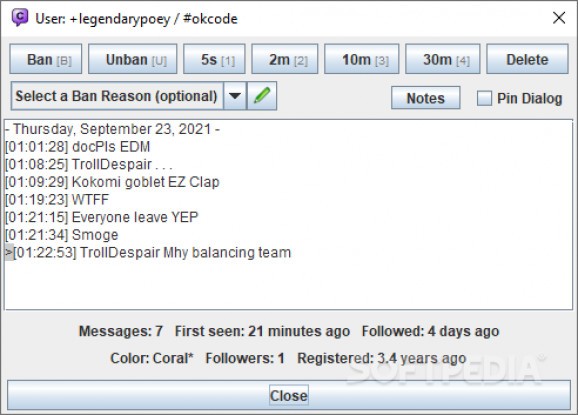Simple to use Twitch chat client that helps you connect and keep in touch with the discussions in your favourite streamer's live recordings. #Twitch chat #Chat client #Stream chat #Twitch #Chat #Stream
For a lot of people, the allure of livestreaming — apart from the intriguing nature of watching someone do things in real-time — lies in the communities that are formed around those streams.
It is thus no surprise that a good amount of people primarily come to certain livestreams just for the discussions that typically ensue there, and less for the stream itself. Chatty is just the app to cater to that need, helping you stay connected to your favorite streamer’s chat.
It is very simple to navigate through Chatty. Upon the initial boot-up, the app prompts you to introduce your Twitch account credentials via a secure page — where the credentials themselves aren’t seen by anyone but Twitch — and approve the connection.
After logging in, now you can join a channel by hovering over the “Channels” tab — or through the CTRL+J shortcut — and all you need to do is type in the streamer’s username. You’re then connected to their chat, and you can type away or just follow the ongoing discussions.
Chatty is a pretty light app, but that doesn’t mean it skimps on features. There’s a “Favorites/History” menu under the “Channels” tab, which shows the ongoing streams you follow, plus the ones you’ve taken a peek at but haven’t yet followed. It also features a suite of emotes — such as FrankerFaceZ — that enhance the chat experience.
In an effort to help Twitch mods better manage the streams they preside over, moderation tools are also included in Chatty. For instance, mods can click a username from the chat, which brings up a context menu detailing that user’s chat history, plus the options to ban, unban, or timeout — and the reasonings thereof.
In conclusion, Chatty is an app that does exactly what it proposes — it keeps you in touch with your favorite streamer’s chat, all within a simple, neat little app.
Chatty 0.26
add to watchlist add to download basket send us an update REPORT- PRICE: Free
- runs on:
-
Windows 11
Windows 10 32/64 bit - file size:
- 17.8 MB
- filename:
- Chatty_0.26_win_setup.exe
- main category:
- Internet
- developer:
- visit homepage
7-Zip
Zoom Client
4k Video Downloader
IrfanView
Windows Sandbox Launcher
Microsoft Teams
calibre
Bitdefender Antivirus Free
Context Menu Manager
ShareX
- Bitdefender Antivirus Free
- Context Menu Manager
- ShareX
- 7-Zip
- Zoom Client
- 4k Video Downloader
- IrfanView
- Windows Sandbox Launcher
- Microsoft Teams
- calibre