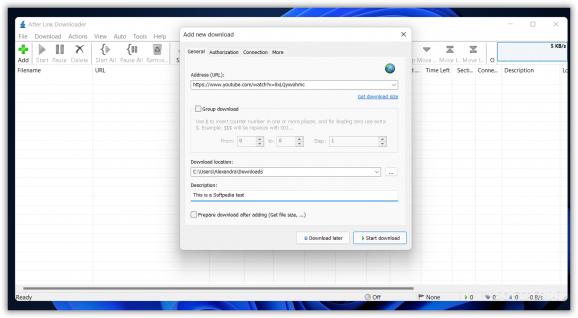A multi-connection download manager that keeps and exports URL history, while also offering you the possibility to postpone your jobs. #Download manager #Schedule download #Watch URL #Download #URL #Schedule
Downloading stuff from the internet is like walking the dog nowadays. You go on a certain site, find the download button, and in a couple of minutes tops, you have your files, documents, apps, or whatever comes to mind. If downloading files is a priority of yours, postponing certain tasks might come in handy, as well as indexing all used URLs. After Link Downloader is a simple download manager that can do just that and a smidgen more.
Start by adding URLs. Whatever files you might wish to have prepared or instantly downloaded, they must have their links added. Look for the Add button to bring up an additional window. Inside that new tab, one can paste the link, group downloads, set the output location, deploy authorization-related restrictions, or change the connection type.
Once ready, you can start to download or postpone your items. Starting the process requires no explanation — the files get transferred to the designated location, while the status changes to represent a successful task. If you choose to download later, the particular entry will be marked as "need to prepare." Use the context menu to start, delete or reset a download, or copy its URL to the clipboard.
Keeping a history URL is the second important feature of this tool. When adding a new entry, the search bar will generate a drop-down menu with already used links. This can be handy with checking out a certain downloadable file, either for corruption, integrity, or size concerns. The history display size is customizable. One can have a maximum of 500 indexed URLs along with 50 locations.
Bottom line, After Link Downloader, can be useful in a handful of situations, respectively file integrity checks or URL indexing. Difficulty-wise, the application is very manageable, allowing its user to go top to bottom in several minutes.
After Link Downloader 6.3.2
add to watchlist add to download basket send us an update REPORT- PRICE: Free
- runs on:
-
Windows 11
Windows 10 32/64 bit
Windows 8 32/64 bit
Windows 7 32/64 bit
Windows Vista 32/64 bit - file size:
- 1.1 MB
- filename:
- afterlinkdownloader_setup.exe
- main category:
- Internet
- developer:
4k Video Downloader
Bitdefender Antivirus Free
Context Menu Manager
calibre
Microsoft Teams
ShareX
IrfanView
Windows Sandbox Launcher
Zoom Client
7-Zip
- Windows Sandbox Launcher
- Zoom Client
- 7-Zip
- 4k Video Downloader
- Bitdefender Antivirus Free
- Context Menu Manager
- calibre
- Microsoft Teams
- ShareX
- IrfanView