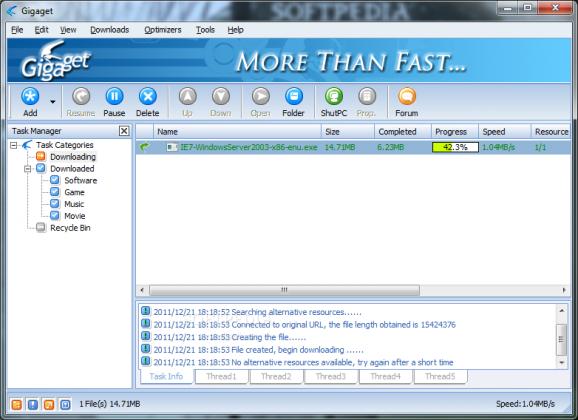Gigaget is the next generation download manager which utilizes cutting-edge Net Grid technology. #Download manager #Net Grid #Improve speed #Gigaget #Download #Manager
Gigaget is a powerful download manager that should be especially used when you're trying to download files of large sizes.
Upon initiating the software, you can view daily tips, access a forum and online help. The interface of Gigaget is attractive and easy to use, whether you are a novice or an expert.
The toolbar allows you to add tasks (batch downloading is supported), as well as resume, pause, delete tasks and it can even shutdown your computer. There is also a task manager displayed on the left side of the screen, where you can view downloaded and deleted files.
When you want to add a new task to the queue, you can save it to a specific category (software, games, music, movies, or you can create your own), set the output destination and you can also rename the file. You can login to a server with a username and password, start the download automatically or manually, and more.
In case of batch downloading, you have to add a website that provides several URLs. Plus, you can import or export a download list, search for a particular file in the queue, customize the toolbar, set Gigaget as the default manager for your web browsers, and change the default download folder for each category.
You can set speed limit and cache size, configure proxy settings, disable intelligent webpage analysis and Net Grid technology, customize the interface appearance, and more.
Gigaget is an excellent download manager that clearly sets itself apart from similar software when it comes to downloading speed and is surely one of the best choices in its category.
Download Hubs
Gigaget is part of these download collections: Download Accelerators
Gigaget 1.0.0.23
add to watchlist add to download basket send us an update REPORT- runs on:
- Windows All
- file size:
- 2 MB
- filename:
- Gigaget.exe
- main category:
- Internet
- developer:
calibre
7-Zip
paint.net
IrfanView
Microsoft Teams
4k Video Downloader
ShareX
Bitdefender Antivirus Free
Windows Sandbox Launcher
Zoom Client
- Bitdefender Antivirus Free
- Windows Sandbox Launcher
- Zoom Client
- calibre
- 7-Zip
- paint.net
- IrfanView
- Microsoft Teams
- 4k Video Downloader
- ShareX