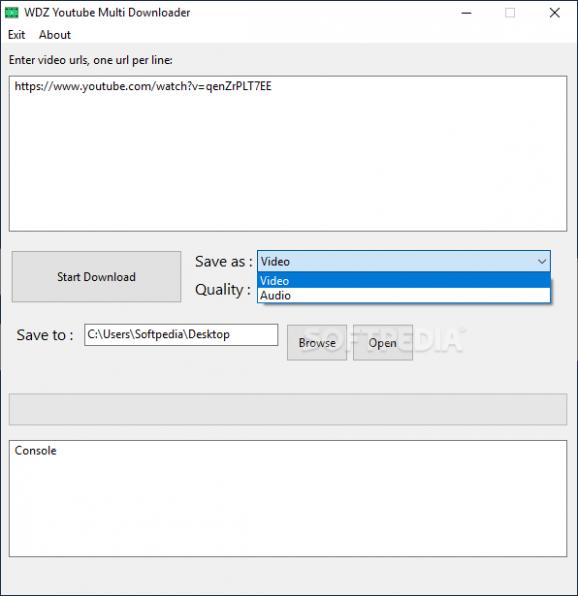A simple application that lets you download YouTube videos as single instances or in bulk, as well as entire playlists, with just one push of a button. #YouTube downloader #Bulk download #Download video #YouTube #Downloader #Videos
Youtube Multi Downloader is a compact and nifty tool that lets you snag Youtube videos in no time, with the possibility of bulk download and quality selection.
When it comes to content download, there are two types of users; the ones that need complex tools, whit numerous functions, some that may never get to employ — and the users that like to keep it simple and just download their files without too much effort. Youtube Multi Downloader tends to address the latter-mentioned users as the app's UI sports a single panel only and no more than three buttons, which is more than enough.
The top segment of the interface is reserved for the URL input, while the bottom part displays the console activity, where the ETA and the download speed (MB/s) are listed. The border between these segments is taken by the large download button, the video/audio selection menu and the quality selector.
First of all, the process is fairly simple and needs no extended description — just paste the URL of the desired video and start the download. To snag more videos with a single click, you have to input all the URLs, but one per line. If you create paste the links one after another, there will be no result.
As a small but important note, in regard to YouTube playlists, there was a tricky part, observed during the tests. A playlist, you'll notice, has a different URL, it's a bit longer, and when you paste it and start the download, all its contents will start to fill your drive. While downloading from a playlist, a somewhat small but annoying issue was discovered, and that is the impossibility to cancel the process. The exit button won't respond and the app can be closed from the Task Manager only. However, this is not a breaking issue, but it was the only thing off about the program.
To summarize, Youtube Multi Downloader is a worthy tool for a casual downloader, especially if you just want to get your hands on a video and want to avoid a complicated or lengthy process.
Youtube Multi Downloader 1.1.1.101
add to watchlist add to download basket send us an update REPORT- PRICE: Free
- runs on:
-
Windows 10 32/64 bit
Windows 8 32/64 bit
Windows 7 32/64 bit - file size:
- 22 MB
- filename:
- youtubemultidownloader-setup.exe
- main category:
- Internet
- developer:
- visit homepage
4k Video Downloader
Windows Sandbox Launcher
Zoom Client
Microsoft Teams
calibre
paint.net
Bitdefender Antivirus Free
IrfanView
7-Zip
ShareX
- IrfanView
- 7-Zip
- ShareX
- 4k Video Downloader
- Windows Sandbox Launcher
- Zoom Client
- Microsoft Teams
- calibre
- paint.net
- Bitdefender Antivirus Free