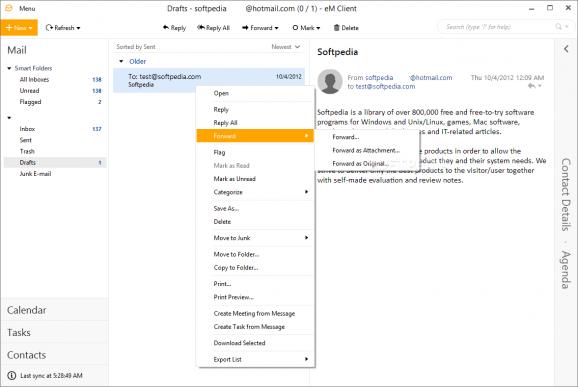This intuitive software can be your new, trusty email client: manage multiple addresses, schedule your events, note down the most important stuff, and jot down what's needed to be done. #Email client #Send email #Send message #Email #Calendar #Attachment
More often than not, using email clients is more a matter of convenience than anything. Web-based solutions offer a decent amount of functionality to saturate casual mail usage, but if you want something more from your experience, dedicated software solutions are worth considering.
If you're on the lookout for such a program, then you might want to consider eM Client, a piece of software designed to offer more functionality than your web-based solution. Add and manage multiple email clients, organize your schedule, keep track of your tasks, organize online meetings, take notes of what's most important, and so on — all in this one app.
As it is an app that was designed to be utilized by almost anyone, it's no surprise that the installation process and the overall setup experience aren't at all difficult. Once you get into the program, a modern and practical interface will greet you, requiring you to introduce your email accounts. Whether it is an address from a popular provider, such as Google, Microsoft, Yahoo, and so on, or a custom company email, the software will support it.
It's needless to say that the program allows the user to utilize and manage multiple email accounts without a problem. Each account is neatly housed on the left side of the interface, making for a smooth and efficient workflow. The functionality you'd expect from a mail client is all here: send and receive mails, forward stuff to your contacts, the usual.
Regarding your contacts, the interface lends itself well to involving them in your workflow efficiently. Clicking on a contact will bring up your conversation history, as well as the attachment that were sent and received.
Besides offering a competent email solution, the program additionally provides users with a means to structure their schedule with more efficiency. For instance, you can create events and online meetings through the New menu, which allows both you and your contacts to plan ahead and schedule meetings.
Tasks and Notes work very much similarly: mention what needs to be dealt with, and the program will remind you of it. If there's something of importance worth noting, the Note function affords users the possibility to jot everything down instantly.
eM Client is a software that offers plenty of functionality for both its casual and more advanced users: if you can make use of it, the tool can be more than just a simple mail client.
Download Hubs
eM Client is part of these download collections: Email Clients
What's new in eM Client 9.2.2157:
- Weather forecast in calendar is working again
- Better support for SmarterMail signatures sync
- Bug fixes
eM Client 9.2.2157
- runs on:
-
Windows 11
Windows 10 32/64 bit
Windows 8 32/64 bit
Windows 7 32/64 bit - file size:
- 113 MB
- filename:
- setup.msi
- main category:
- Internet
- developer:
- visit homepage
ShareX
Microsoft Teams
IrfanView
Context Menu Manager
Bitdefender Antivirus Free
Windows Sandbox Launcher
7-Zip
calibre
Zoom Client
4k Video Downloader
- calibre
- Zoom Client
- 4k Video Downloader
- ShareX
- Microsoft Teams
- IrfanView
- Context Menu Manager
- Bitdefender Antivirus Free
- Windows Sandbox Launcher
- 7-Zip