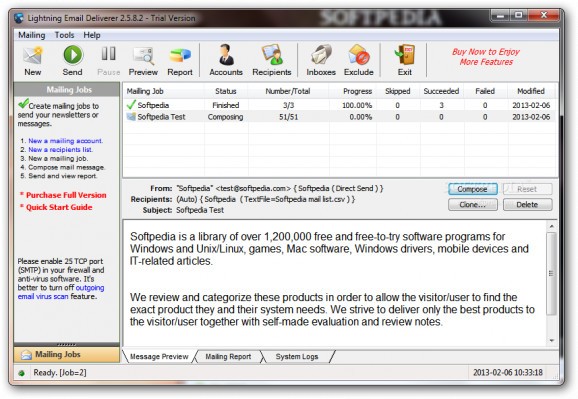This application allows you to organize marketing campaigns by sending email messages to multiple email addresses with minimum effort. #Email sender #Send email #Deliver email #Email #Sender #Mail
Lightning Email Deliverer allows you to reach your clients or potential customers via email by sending personalized messages to hundreds of recipients. The program is designed for the companies that frequently organize marketing campaigns and aims to reduce the time required to deliver your emails.
The email is an efficient communication tool that allows you to stay in touch with users from all over the world. Since it has the ability to carry your messages to any part of the world with Internet access, it is an important method of contacting customers.
Although you can use any email client to send messages to multiple users, this tool is designed for business purposes by enabling you to create customized messages and mailing lists.
In order to use the program you need to specify the email account that you want to use for your messages. You have the option to use a SMTP mailbox or send the messages from your computer.
The user can import a mailing list from a text or CSV file by specifying the fields that include the relevant information. You can connect the application to an Excel spreadsheet, Access database or an SQL server.
In order to avoid certain addresses or domains, the app is able to create an exclusion list for your campaign.
The final step is to personalize your message by inserting the HTML content, adding links and attaching images or other files. You can request a delivery confirmation and test the job settings from the Compose Message window.
Although the app does not have an offline documentation, it includes links to the developer’s website that can provide answers to the most frequent questions. You can also use the included wizard to make sure that you do not miss important details when configuring a mailing task.
If you need to send messages to multiple recipients and use mailing lists, the Lightning Email Deliverer is a useful tool.
Lightning Email Deliverer 2.6.7.6
add to watchlist add to download basket send us an update REPORT- runs on:
-
Windows 2003
Windows 7 32/64 bit
Windows Vista 32/64 bit
Windows XP - file size:
- 2.6 MB
- filename:
- LightningEmailDeliverer-2.6.7.6.Setup.exe
- main category:
- Internet
- developer:
- visit homepage
4k Video Downloader
Zoom Client
Bitdefender Antivirus Free
paint.net
IrfanView
ShareX
calibre
Windows Sandbox Launcher
7-Zip
Microsoft Teams
- Windows Sandbox Launcher
- 7-Zip
- Microsoft Teams
- 4k Video Downloader
- Zoom Client
- Bitdefender Antivirus Free
- paint.net
- IrfanView
- ShareX
- calibre