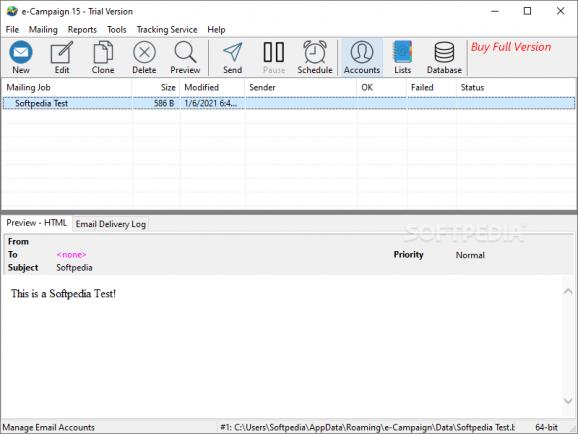Quickly send personalized email messages to a group of people using mailing lists, design rich HTML emails, newsletters, and e-zines easily. #Deliver e-mail #Create email list #Send message #Mailer #Sender #Message
Chances are you’re running a campaign and need to inform a bunch of people regarding an event. One method is through emails and in this regard, e-Campaign comes as an application that lets you easily send emails to numerous addresses.
The interface of the program is simple to navigate through. You can start a new mailing job by giving a name to it.
You can create a mailing list by specifying a name, field names and the field that contains the email address.
When writing a message, you can evidently use basic word processing tools, such as changing the font style and size.
You can open a webpage on the Internet, export the message content to an HTML file, use the undo function, as well as search and replace text.
You can create exclusion lists, enable mass mail mode, define merge field default values, specify an external editor, customize the sender's name and email address, as well as set the default font for HTML email.
Moreover, you can insert merge fields and conditional merge fields, attachments and pictures (they can also be personalized), hyperlinks, horizontal lines, HTML code, tables and others. Plus, you can duplicate a mailing job and preview it, schedule a task, manage email accounts, lists and database connections, export logs (e.g. email delivery, failed addresses), and many others.
The application takes up a moderate amount of system resources and didn't freeze, crash or pop up any errors during our tests. There's also a help file available for first-time users which includes tutorials and snapshots.
The fact of the matter is that e-Campaign is a very good program for sending emails to multiple addresses and we strongly recommend it to all users. Its intuitive interface is sure to get you up and running in a few seconds, while the set of features keeps the operation simple from start to end.
Download Hubs
e-Campaign is part of these download collections: Create Mailing List
e-Campaign 17.0.0.6090
add to watchlist add to download basket send us an update REPORT- runs on:
-
Windows 11
Windows Server 2022
Windows Server 2019
Windows Server 2016
Windows 10 32/64 bit
Windows Server 2012 R2
Windows Server 2012
Windows 2008 R2
Windows 2008 32/64 bit
Windows 2003
Windows 8 32/64 bit
Windows 7 32/64 bit
Windows Vista 32/64 bit
Windows XP 32/64 bit - file size:
- 22.1 MB
- filename:
- ecamp_x64.exe
- main category:
- Internet
- developer:
- visit homepage
4k Video Downloader
Microsoft Teams
IrfanView
Context Menu Manager
Windows Sandbox Launcher
ShareX
Zoom Client
7-Zip
Bitdefender Antivirus Free
calibre
- 7-Zip
- Bitdefender Antivirus Free
- calibre
- 4k Video Downloader
- Microsoft Teams
- IrfanView
- Context Menu Manager
- Windows Sandbox Launcher
- ShareX
- Zoom Client