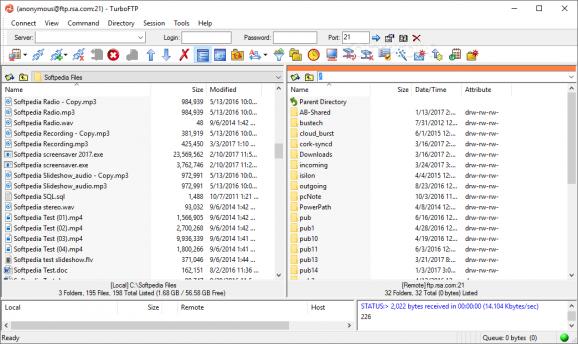An FTP client that facilitates connecting to your server and provides some nice-to-haves, such as OpenPGP encryption, automatic file synchronization, and more. #FTP client #Folder Synchronizer #FTP Transfer #FTP #Synchronize #Upload
If you have a server you frequently use to store and download your data from, an FTP solution is the best way to get to your files and manage everything in there. Exchanging files through FTP clients is secure and practical, enabling you to get to any files or directories of interest without delay.
TurboFTP is one such solution, offering users the ability to connect to their servers and securely exchange files, featuring support for a variety of security protocols, scheduled file synchronization, and various encryption possibilities.
Maneuverability is important when talking about clients meant to facilitate file exchange, and TurboFTP does well to provide an environment where your directories are clearly presented and can be managed as you see fit. Adding new files, removing old ones, and downloading anything you need are all straightforward processes.
Right clicking an entry will allow you to modify its attributes, such as disabling read, write, and execute permissions for certain groups of users. A file compressor/decompressor is also included to help you reduce storage space.
Speaking of, there’s a lot of emphasis on security, which the various available protocols can validate. SSL and TLS are available, and users can further secure their data through OpenPGP encryption. Users can opt for SFTP over SSH2 instead of SSL or TLS.
Accessing the Synchronization Options menu, either via the CTRL+Y shortcut, or through the Tools dropdown, will let you set up a sync job that can help you stay on top of your file management. Various schemes are available to address many workflows, and you can also configure the after download/upload actions for a smoother process.
TurboFTP is an FTP client that provides some nice amenities. The synchronzation and encryption capabilities are welcome additions, making for a software solution suitable especially for more advanced users.
Download Hubs
TurboFTP is part of these download collections: FTP Clients
What's new in TurboFTP 7.00 Build 1366:
- Remove requirement of elevated privilege to use Task Scheduler
- Added site search function in Address Book
- Software EULA updated
- SSH re-key failed if requested immediately after login
TurboFTP 7.00 Build 1366
- buy now $49.95Lite (1-year upgrade protection)
- buy now $149.00Professional (1-year upgrade protection)
- buy now $278.00Elite (1-year upgrade protection)
- buy now $699.00Business (1-year upgrade protection)
- buy now $1699.00Corporate (1-year upgrade protection)
- buy now $69.95Lite (3-year upgrade protection)
- buy now $239.00Professional (3-year upgrade protection)
- buy now $439.00Elite (3-year upgrade protection)
- buy now $1099.00Business (3-year upgrade protection)
- buy now $6058.00Corporate (3-year upgrade protection)
- runs on:
-
Windows 11
Windows Server 2022
Windows Server 2019
Windows Server 2016
Windows 10 32/64 bit
Windows Server 2012 R2
Windows Server 2012
Windows 2008 R2
Windows 2008 64 bit
Windows 8 32/64 bit
Windows 7 64 bit
Windows Vista 64 bit - file size:
- 13.9 MB
- filename:
- tbftp.exe
- main category:
- Internet
- developer:
- visit homepage
IrfanView
Context Menu Manager
Windows Sandbox Launcher
ShareX
Bitdefender Antivirus Free
calibre
Zoom Client
4k Video Downloader
Microsoft Teams
7-Zip
- 4k Video Downloader
- Microsoft Teams
- 7-Zip
- IrfanView
- Context Menu Manager
- Windows Sandbox Launcher
- ShareX
- Bitdefender Antivirus Free
- calibre
- Zoom Client