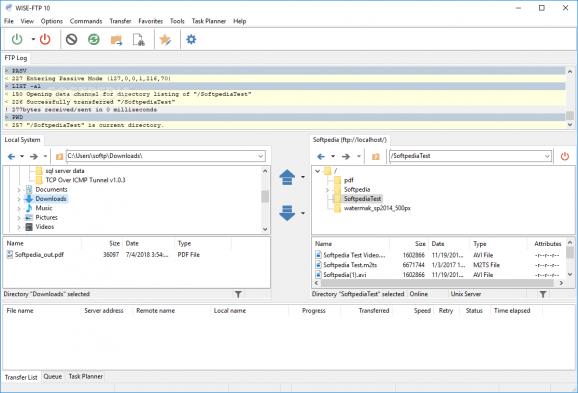Intuitive FTP server that supports SFTP, FTPS and SSL/TLS connections, real-time editing features on the remote server, task planner, macro recorder and sync options. #FTP client #File transfer #Download file #Uploader #Transfer #FTP
WISE-FTP is a lightweight FTP client that helps you upload and download files using the drag-and-drop support, edit files and folders directly on the remote server in real-time, carry out simultaneous file transfers, sync data, as well as work with a task planner. In addition to the aforementioned features, it offers support for SFTP, FTPS and SSL/TLS connections for safe transfers.
The GUI looks clean and well-organized giving you the power to easily monitor all connections via the FTP log, drag files and folders from the Local system and drop them into the Remote system pane, as well as keep an eye on the progress of each task and check out details about each transfer (e.g. filename, server address, remote name, local name, progress, speed) and queued tasks.
If the layout looks two crowded for you, you can hide some of the panes, display data as tiles, icons, list or details, and sort the information by name, size, date or type.
WISE-FTP comes with a list of predefined FTP servers that you can quickly get access to, and they are displayed with the aid of different categories, such as Anti-Virus, Games, Government Sites, Hardware, Magazines, Music, Software and Web Browsers.
You are allowed to manually set up a new FTP connection by providing details about the profile name, server address, port number, username and password, connection type (FTP, SFTP, FTPS and FTPES), home and local directories. Plus, it comes with advanced parameters for adding personal comments and specifying the time offset and server class.
In case you are a first-time FTP user and you find it difficult to configure an FTP connection on your own, you can use the built-in wizard which offers you step-by-step assistance.
The Site Manager that keeps a list with all your FTP connections enables you to import/export information from/to CSV file format and back up all your servers so you can easily restore them.
WISE-FTP gives you the possibility to perform searches on the remote server, delete or rename items, generate a new directory, set attributes with mask, as well as create a list with your favorite connections.
The application integrates a powerful task planner that offers you the freedom to schedule the downloading, uploading and synchronizing process, specify the start and end time, set up repeating parameters (once, daily, weekly and monthly), and send email notifications.
You can edit remote files using the integrated HTML editor or an external one. The built-in editor comes with a handy suite of features that can help you print the information, undo or redo your actions, perform basic editing options (e.g. cut, copy, paste, delete), carry out searches, and switch between the Preview and Source display mode.
WISE-FTP lets you choose between several encryption algorithms, such as Rijndael (128-, 192- and 256–bit), Blowfish, and TripleDES, and set up a password.
You can generate SSH keys (RSA or DSA), create macros, run scripts, and set up several general parameters (e.g. hide password in the log, use the internal viewer as the default one, enable the syntax highlighting in the internal editor).
Advanced features help you read all directories when connecting to an FTP server, configure default settings (compression, password and port number), preserve file date when downloading and uploading, and monitor clipboard for FTP URLs.
When it comes to connection and transfer settings, you may specify the connection timeout, number of attempts and 'keep alive' time interval, automatically resume interrupted transfers, enter the maximum number of threads, and limit the transfer speed. Last but not least, you can alter the FTP and HTTP proxy settings and enter the file types that you want to transfer in ASCII mode.
To make a long story short, WISE-FTP integrates a powerful suite of features, such as secure connections, real-time editing features on the remote server, task planner, macro recorder, and sync options into a user-friendly environment, and can be used by beginners and professionals alike.
What's new in WISE-FTP 10.0.9:
- Added check on connection to check private key file missing or wrong private key file/private key password.
- Unified dialogs on deletion operation in local, remote and task planner area.
- Fixed "Access Violation" error on closing WISE-FTP application in middle of remote connecting or performing remote operation.
- Fixed wrong behavior on deletion several selected directories/files in remote files. It could delete objects that were not selected by user. This could happen if there are files and folders with similar names in the list.
WISE-FTP 10.0.9
add to watchlist add to download basket send us an update REPORT- runs on:
-
Windows NT
Windows ME
Windows 9X
Windows 10 32/64 bit
Windows 8 32/64 bit
Windows 7 32/64 bit
Windows Vista 32/64 bit
Windows XP 32/64 bit
Windows 2K - file size:
- 11.8 MB
- filename:
- wiseftp10.exe
- main category:
- Internet
- developer:
- visit homepage
ShareX
Windows Sandbox Launcher
7-Zip
Microsoft Teams
4k Video Downloader
IrfanView
calibre
Bitdefender Antivirus Free
paint.net
Zoom Client
- Bitdefender Antivirus Free
- paint.net
- Zoom Client
- ShareX
- Windows Sandbox Launcher
- 7-Zip
- Microsoft Teams
- 4k Video Downloader
- IrfanView
- calibre