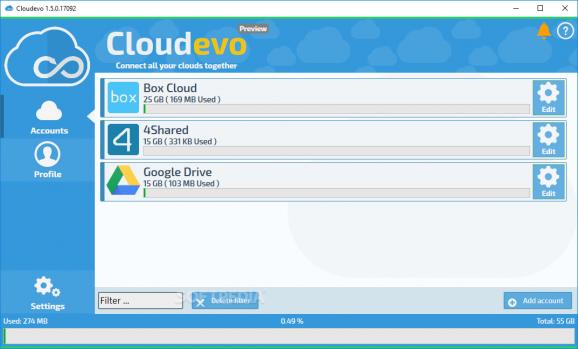Manage all your cloud accounts from a single interface and combine all the storage space, using the local virtual drive to sync files easily. #Cloud manager #Share file #File backup #Cloud #Share #Backup
Cloudevo gathers all your cloud services under the same roof, providing a way to manage all the storage space and all the accounts in a centralized manner. In other words, all your storage space on different cloud service providers is aggregated into a single united cloud.
The idea is definitely not bad, considering the majority of cloud providers limit the cost-free hosting space. Cloudevo is practically extensible when talking about additional storage space. To benefit from more, you simply have to create an account with one of the supported services and add it to your list.
Please note that you will have to enter your credentials for each service as you add it to your Cloudevo cloud and authorize the application to access your cloud data.
The main window displays the free and occupied storage space in each cloud account, as well as the total amount of used space.
Cloudevo creates a dedicated drive that works just as any other Windows drive so working with it should not pose difficulties.
A new upload of files is practically managed by Cloudevo, which distributes the data based on the available storage space in each cloud account, without requiring user intervention. One one hand, this offers you comfort and saves you from having to do the task yourself but, on the other hand, there is no possibility to choose where the files are going.
As for security issues, Cloudevo promises to protect all the data against unauthorized access. Client side AES-256 encryption is used to ensure safety, along with additional methods, such as fragmenting files and uploading the resulting fragments to different cloud accounts. The purpose is to restrict the access of both the Cloud service and third parties to your files.
With Cloudevo, you can easily synchronize files to the cloud without worrying that your storage space runs out. It manages all the individual cloud services, allowing quick data backup and file sharing. With a few reproaches here and there, this application is ready to offer you a better alternative to a multitude of storage account: a large cloud that has all of them attached.
What's new in Cloudevo 4.0.0 Beta:
- Integration weiterer Cloud-Speicherdienste:
- Apple iCloud (Access requested)
- Amazon Cloud Drive (Pending access)
- Amazon S3 (In work)
Cloudevo 3.5.6 / 4.0.0 Beta
add to watchlist add to download basket send us an update REPORT- runs on:
-
Windows 10 32/64 bit
Windows 8 32/64 bit
Windows 7 32/64 bit - file size:
- 11.5 MB
- filename:
- cloudevo-x32-setup.exe
- main category:
- Internet
- developer:
- visit homepage
Windows Sandbox Launcher
IrfanView
paint.net
ShareX
Zoom Client
Microsoft Teams
Bitdefender Antivirus Free
calibre
4k Video Downloader
7-Zip
- calibre
- 4k Video Downloader
- 7-Zip
- Windows Sandbox Launcher
- IrfanView
- paint.net
- ShareX
- Zoom Client
- Microsoft Teams
- Bitdefender Antivirus Free