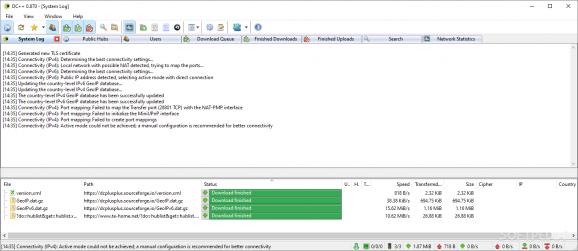Share and download files using a DC network, start private conversations and adjust bandwidth limitations without burdening your system’s performance. #Folder Share #Download File #Share File #Downloader #Transfer #Share
Although it has some risks, Direct Connect is a fast file sharing networks where you can easily find all sorts of content. To access the decentralized network and view or download the content, you need to create your own hub. DC++ still is a popular Direct Connect client that provides a quick way to access the network and grab the content you need.
The GUI hasn’t changed much over the years, and it bears the same looks as in the old days when Direct Connect networks were highly popular. Setting the tool up is a straightforward process that entails specifying a few details and adding your own content to share.
You can connect to multiple hubs simultaneously, expanding your network of shared files. The seamless search functionality enables you to find specific files or delve into broad categories with ease.
The program offers extensive customization options, and you can configure bandwidth limits, ensuring a smooth sharing without overwhelming your Internet connection. Moreover, the tool allows selective file sharing, granting you total control over what you share and with whom.
Considering the nature of the application, it’s only natural that you have some concerns about the safety and security of the using the tool. You will be happy to learn that prioritizes safety by implementing features like IP filtering and secure identification protocols. The measures create a protected environment, shielding you from potential threats and fostering a secure sharing ecosystem.
Moreover, unlike other file sharing technologies like torrents, for instance, you don’t have to worry about intrusive ads, spyware or bundled software.
DC++ stands as a testament to the collaborative spirit of the internet. It not only facilitates file sharing but also nurtures communities based on shared interests. Its simplicity, coupled with powerful features and robust security, makes it an indispensable tool for anyone keen on seamless and secure peer-to-peer file sharing.
Download Hubs
DC++ is part of these download collections: Direct Connect Clients, P2P Clients
What's new in DC++ 0.881:
- Require SSE4.2 for 64-bit builds (cologic)
- Upgrade compiler for better performance and security (emtee)
- [L#2039677] Fix crash logging to work with modern compilers' defaults - allows enabling (HE)ASLR properly (emtee)
- Modernize Users frame to show expanded and copyable user information (iceman50)
DC++ 0.881
- portable version
- DC++ Portable
- runs on:
-
Windows 11
Windows 10 32/64 bit
Windows 8 32/64 bit
Windows 7 32/64 bit - file size:
- 120 MB
- filename:
- DCPlusPlus-0.881.exe
- main category:
- Internet
- developer:
- visit homepage
IrfanView
Zoom Client
calibre
Windows Sandbox Launcher
paint.net
4k Video Downloader
Bitdefender Antivirus Free
Microsoft Teams
ShareX
7-Zip
- Microsoft Teams
- ShareX
- 7-Zip
- IrfanView
- Zoom Client
- calibre
- Windows Sandbox Launcher
- paint.net
- 4k Video Downloader
- Bitdefender Antivirus Free