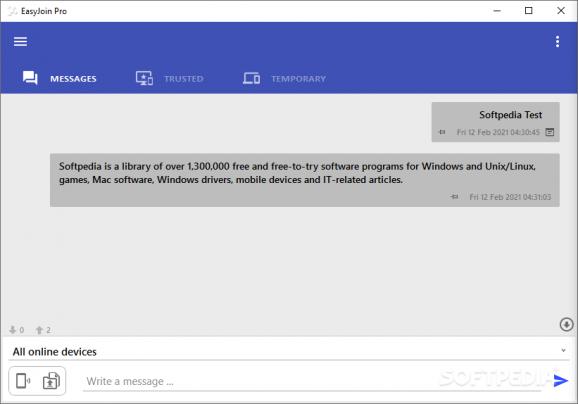Send files between multiple multiple types of both mobile and desktop devices, as well as share links and messages, all the help of this useful app. #Share File #PC to Phone #Phone Transfer #Share #Phone #Transfer
Available for all three major desktop platforms, EasyJoin is a somewhat interesting application that allows you to share files with one or multiple Android phones, as well as send text messages and links to one or more devices.
It does this with the help of two Android apps, called EasyJoin Essential and EasyJoin Pro, both available from the Google Play Store, with the small mention that the latter is also capable of helping you manage your phone calls and even send SMS remotely.
EasyJoin is designed to be as accessible as possible and, we won't deny, it's quite simple to get started and to get along with. For starters, the Windows client does not require installation, the only requirement being the presence of .NET Framework 4.6.1 or a newer version.
If you're worried about the possible pairing procedure between your devices, you shouldn't be since the desktop app instantly provides you with a list of all your devices present on your network.
Since we're on the subject, you might also be interested in knowing that the app is capable of connecting your devices even without an active Internet connection, as mentioned before, provided they're on the same network.
There are other advantages, as well. Both the Android and the desktop clients sport pretty much the same layout and GUI which should, at least in theory, provide a reasonably consistent user experience. They don't really impress with looks or attention to detail, nonetheless, they're quite intuitive.
To conclude, if you're looking for a straightforward way of sharing files between your Android devices and your Windows or Linux PC, or Mac, then EasyJoin is worth a quick look.
What's new in EasyJoin 4.3.3 Pro:
- Fixed an issue that prevented pasting text in P2P and SMS messages that contained a new line.
- Bug fixes and minor improvements.
EasyJoin 4.3.3 Pro / 4.0 Go
add to watchlist add to download basket send us an update REPORT- PRICE: Free
- runs on:
-
Windows Unix
Windows 11
Windows 10 32/64 bit
Windows 8 32/64 bit
Windows 7 32/64 bit - file size:
- 2.8 MB
- filename:
- EasyJoinSetup-v4_3_3.msi
- main category:
- Internet
- developer:
- visit homepage
Bitdefender Antivirus Free
IrfanView
Microsoft Teams
calibre
Zoom Client
Context Menu Manager
4k Video Downloader
ShareX
Windows Sandbox Launcher
7-Zip
- ShareX
- Windows Sandbox Launcher
- 7-Zip
- Bitdefender Antivirus Free
- IrfanView
- Microsoft Teams
- calibre
- Zoom Client
- Context Menu Manager
- 4k Video Downloader