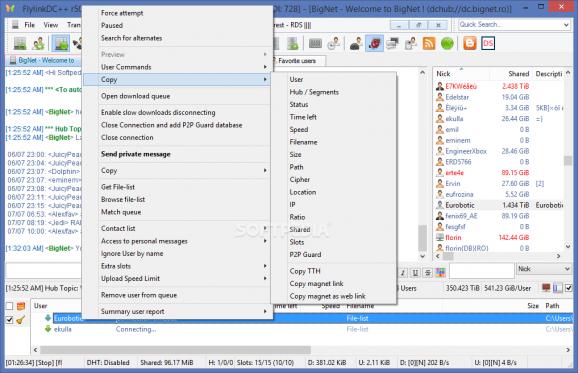Connect to hubs on the Internet, chat with their users or download files that are shared by them with this comprehensive program. #Share file #Send message #File sharing #Share #Hub #Chat
Note: The downloaded package has an older version of FlylinkDC++. However, you can use its built-in updater to get the latest edition.
If you like being part of a network where you can chat and share files with each other, you are probably familiar with the DC (Direct Connect) applications that can provide you with this environment.
FlylinkDC++ is one of the software solutions that uses DC protocol and lets you connect to various hubs where you can chat or download files quickly and with minimum efforts.
This program comes with a visually unappealing, quite cluttered interface that packs a huge amount of functions, which are available as both toolbar buttons and as standard menu entries.
Given to its extensive collection of features, you might need to run it a few times before you familiarize with its functions entirely. However, novices can find it difficult to understand or operate its controls, as many of them are technical.
FlylinkDC++ can help you connect to various hubs on the Internet, chat with its users on the main chat or send them private messages, but also view the files they share and download them if you want to.
You can access a list of hubs by either using the Ctrl+I keyboard shortcut or choosing the Internet hubs option under the View menu. This lets you browse hubs and filter them by country or ISP. It is possible to set your location by clicking the dedicated button on the main window and specifying a country, a city and an Internet Service Provider.
This program also packs an extensive configuration menu that packs an outstanding amount of categories, both general and advanced ones. If you would rather prefer to set the application in a quick, effortless manner, you can choose the Setup Wizard from the File menu. This component helps you configure your client by guiding you through setting a nickname, specifying Download and Temp folders as well as choosing files you want to share from your computer.
Among the other parameters you can configure from the standard menu, you can find connection settings, favorite directories, internal media preview, queue, priority, sharing, appearance, automatic banning, remote control, RSS properties, security and default click action.
FlylinkDC++ is an advanced file sharing program that uses peer-to-peer technology, lets you chat with other users and provides you with an extensive configuration window. It comes with a quite cluttered user interface, packs an outstanding amount of functions and enables you to configure it quickly via its built-in setup wizard.
FlylinkDC++ r600 Build 22434
add to watchlist add to download basket send us an update REPORT- PRICE: Free
- runs on:
-
Windows 10 32/64 bit
Windows 8 32/64 bit
Windows 7 32/64 bit
Windows Vista 32/64 bit - file size:
- 15.5 MB
- filename:
- SetupFlylinkDC-x64-r6xx-release.exe
- main category:
- Internet
- developer:
- visit homepage
Microsoft Teams
ShareX
Windows Sandbox Launcher
4k Video Downloader
7-Zip
Zoom Client
IrfanView
Bitdefender Antivirus Free
Context Menu Manager
calibre
- Bitdefender Antivirus Free
- Context Menu Manager
- calibre
- Microsoft Teams
- ShareX
- Windows Sandbox Launcher
- 4k Video Downloader
- 7-Zip
- Zoom Client
- IrfanView