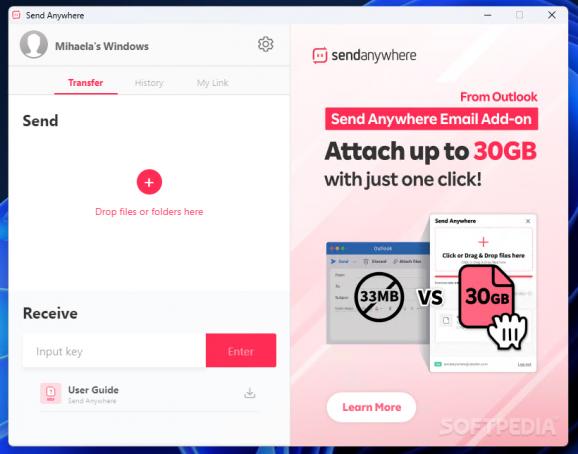Share files and folders of various sizes with people over the Internet without having to reveal your identity or knowing the recipient's contact information. #Share file #File transfer #Send file #Share #Transfer #Sender
Send Anywhere is an accessible and appealing piece of software aimed to help you share and transfer files or even folders with friends or workmates, by means of peer to peer connections, which does not rely on server data storage.
The program is quite intuitive and simple-looking, making it easy to handle even if your experience in working with such tools is lacking. It requires no account or login information, thus ensuring your anonymity.
The only thing you need to worry about is the six digit code generated for each file you dispatch, as it will help the recipient obtain the data directly from you.
Send Anywhere is quite easy to work with, requiring you to just load the file or the directory that you wish to transfer, by browsing through your PC and opening it in the application. At the same time, drag and drop actions are supported, to simplify the task.
The utility comes with two main functions: ‘Send’ or ‘Save 24hr’, allowing you to choose whichever matches your current needs. The ‘Send’ option will generate a unique 6-digit key (or you can opt for a OR code), which you can copy and share with the recipient, so they can gain access to the item in time, as it is only valid for ten minutes.
Using the ‘Save 24hr’ function, the file is available for longer than the default duration and can be accessed either through a short link or a key, then downloaded. In terms of configuration options, Send Anywhere lets you define the save path for received files, or you can make your desktop discoverable and choose which folders to share.
All things considered, Send Anywhere proves to be a useful and efficient tool that you can rely on for transferring files in a secure manner, ensuring your data does not fall into the wrong hands, nor can it be traced back to a specific user or account.
Send Anywhere 24.3 Build 80053
add to watchlist add to download basket send us an update REPORT- PRICE: Free
- runs on:
-
Windows 11
Windows 10 32/64 bit - file size:
- 105 MB
- filename:
- SendAnywhereSetup.exe
- main category:
- Internet
- developer:
- visit homepage
Bitdefender Antivirus Free
Windows Sandbox Launcher
Microsoft Teams
4k Video Downloader
ShareX
paint.net
IrfanView
7-Zip
calibre
Zoom Client
- 7-Zip
- calibre
- Zoom Client
- Bitdefender Antivirus Free
- Windows Sandbox Launcher
- Microsoft Teams
- 4k Video Downloader
- ShareX
- paint.net
- IrfanView