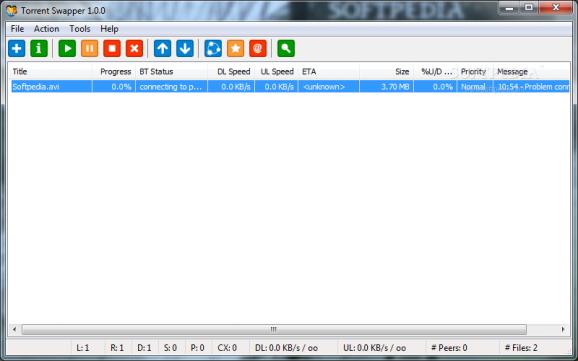Using a Bittoreent protocol, this tool lets you easily download files from peers, create torrents, add and manage friends to ensure a high transfer speed and receive recommendations. #View download #Peer to peer #P2P client #Torrent #Download #Share
Torrent Swapper is a software application which was developed specifically to aid people in downloading items through a Bittorrent protocol, as well as add friends and receive recommendations based on what others have grabbed from the Internet.
On the one hand, you are required to go through a pretty seamless installation process, as it does not offer to download any third-party products and it is over in a jiffy.
On the other hand, the interface is quite minimal and clean, consisting of only a menu bar, a few buttons and a panel in which to view the queue list. It becomes apparent that, although no Help contents are incorporated, all types of users can easily work with it.
Quite typical for a torrent client, this utility enables you to easily download items from the Internet, as well as add torrents from a file. It is possible to pause, stop and resume a process, remove a torrent, change its destination and bring up details such as geographic information, view containing items, hash algorithm, creation date, total speed and connected seeds and peers.
You can create a torrent, by simply choosing the source file or directory, the output location, announce URL, list and seeds, comments (if any) and creator name.
In addition to that, it is possible to add friends along with name, IP, port, permID and icon in formats such as BMP, GIF, PNG, JPG, ICO and TIF. You can also edit the info or remove entries, the end result being an increase in the download speed.
It is possible to view your download history, while the program can also give you some torrent recommendations based on what your friends have chosen. You should keep in mind that this feature might not work from the beginning, as it requires some time in order to generate a database.
The incorporated search function opens a new tab in your default web browser, which enables you to look for items on a few search engines. This means that there is a slight possibility of not finding the desired file.
From the settings panel you can limit the download and upload speed, as well as the maximum simultaneous uploads and active torrents, customize the color-coded system so that you can figure out on the fly the status of a torrent.
The app is quite friendly to your computer’s performance, the interface is intuitive and tasks are completed in a timely manner. We did not come across any issues such as freezes or hangs in our tests. Overall, Torrent Swapper can be considered an interesting solution for those looking for a simple way of downloading files from the Internet, but there are more complex applications available, both free and highly efficient.
Download Hubs
Torrent Swapper is part of these download collections: BitTorrent clients
Torrent Swapper 1.0.0
add to watchlist add to download basket send us an update REPORT- runs on:
- Windows All
- file size:
- 4.8 MB
- filename:
- Swapper_1.0.exe
- main category:
- Internet
- developer:
- visit homepage
Windows Sandbox Launcher
IrfanView
paint.net
Microsoft Teams
Bitdefender Antivirus Free
ShareX
Zoom Client
calibre
4k Video Downloader
7-Zip
- calibre
- 4k Video Downloader
- 7-Zip
- Windows Sandbox Launcher
- IrfanView
- paint.net
- Microsoft Teams
- Bitdefender Antivirus Free
- ShareX
- Zoom Client