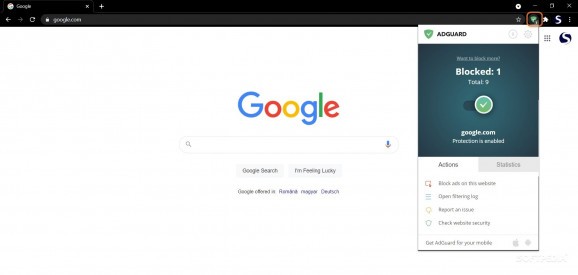This browser extension allows you to block the advertisements and banners from any website by using multiple filters and customizable rules. #YouTube Adblock #Ad Blocker #Protect Privacy #Adblock #Blocker #Privacy
Adguard for Chrome is a helpful browser enhancer that manages to ease your browsing experience by blocking unwanted advertisements and protecting you from being tracked.
Adguard is versatile and manages to cover a large spectrum of needs. It can be installed and synchronized across platforms via a one-time purchase (if you choose to go with an extended, paid plan). The utility is available for desktop and smartphones — for Windows, macOS, Android, iOS, and for browser usage (Chrome/Chromium-based browsers, like Edge, plus Firefox and Opera).
The tool can also be used in the free version, with less functionality. Initially, an open-source project, Adguard offers transparency and is backed by a large community. Probably one of the service's most important advantages is how customizable and versatile it can be. For example, even in the browser extension setup center, you can still use custom coding rules (mainly lightweight commands, in HTML/CSS) to create your own rules. The tool's developers even encourage users to make their adjustments by offering filter creation support and tutorials.
This lightweight Chrome add-on is suitable for blocking multiple types of pop-ups and advertisements like YouTube commercials, banners, and even tracking platforms that record your online activity trying to create and identify user behavioral patterns.
The extension is also suitable for protecting your online activity by blocking spyware, phishing, malware, etc. You are protected against third-party tracking systems, and even have access to a large range of customization options like whitelisting certain websites (for testing your scripts/content/website overlays, etc.), filters updating intervals adjustment, importing/exporting your current browser configuration, separately modify the behavior of the tool in regards to social widgets, check the overall ad blocking statistics, etc.
To summarize, this Chrome extension can be tested and used (with some reduced functionality) for free. By adding this browser enhancer to your Chrome suite of instruments, you will have faster-loading web pages (as you bypass the ads), fewer distractions (as you avoid time waster and flashy pop-ups), and decreased bandwidth usage.
Download Hubs
Adguard for Chrome is part of these download collections: Block Flash
Adguard for Chrome 4.3.46
add to watchlist add to download basket send us an update REPORT- runs on:
-
Windows 11
Windows 10 64 bit - file size:
- 13.6 MB
- main category:
- Internet
- developer:
- visit homepage
ShareX
calibre
Bitdefender Antivirus Free
IrfanView
4k Video Downloader
Context Menu Manager
7-Zip
Windows Sandbox Launcher
Zoom Client
Microsoft Teams
- Windows Sandbox Launcher
- Zoom Client
- Microsoft Teams
- ShareX
- calibre
- Bitdefender Antivirus Free
- IrfanView
- 4k Video Downloader
- Context Menu Manager
- 7-Zip