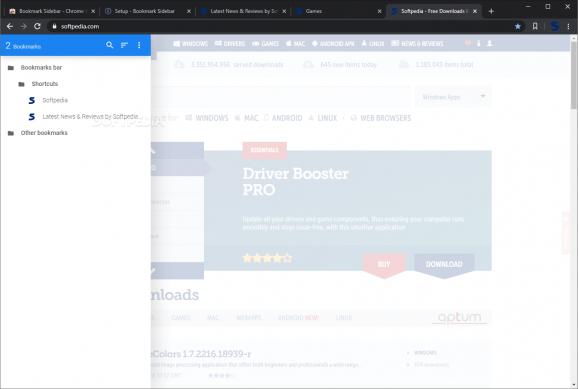Enjoy a more comfortable way of accessing your bookmarks with the help of this nifty, little extension that adds a comprehensive toggleable sidebar at the edge of your browser window. #Bookmark Manager #Manage Bookmark #Bookmark Bar #Bookmark #Manager #Editor
Considering all the social media aspects surrounding our lives, in some cases, even our professional lives, keeping track of various Internet sources can still become a struggle. Of course, as most Internet browser users already know, the most common way of keeping track of online sources is with the help of bookmarks.
However, that’s not to say that common means the absolute best. It’s quite true that Google Chrome’s bookmarking system (albeit being fairly standard and similar to what you can find on other web browsers) is competent, but if you’re a “messy” organizer or you just hate using bookmarks, there’s a tool that might both change your mind, and make your daily life a bit better.
Appropriately dubbed Bookmark Sidebar, this Chrome extension supercharges Chrome’s ability to juggle bookmarks. Firstly, as its name suggests, it adds a bookmark sidebar on whatever part of Chrome’s window you want. Secondly, it allows you to almost fully customize the whole experience.
These two factors alone are enough to make Bookmark Sidebar a remarkably efficient tool. Take the time to visit the Settings section, and you’re sure to appreciate the extension even more as it allows you to configure, tweak, and customize almost all aspects of the sidebar. You can choose to have it on the left or right side of the browser window, to enable it via simple mouseover gestures or via the right click or left clicks, or by simply clicking the icon.
You can set “open delays” as well as “close timeouts,” keyboard shortcuts, and you can also fully control what the new tab opens in the foreground, and various other little niggles and tweaks.
In terms of appearance, you are provided with the option of choosing the basic surface color for the sidebar, the color scheme, the text color, and even the mouseover color. If its overall kit seems a bit lacking for you, then you can opt to pay for the Premium upgrade which brings forward a lot more customization options (appearance changes via CSS and changing the width of the sidebar is possible), a broken link and duplicate checker, and a lot more freedom in regards to what the New Tab actually displays.
That said, it should be quite clear that Bookmark Sidebar is one of the best tools of its kind. It incredibly practical, very customizable in its base form, and remarkably customizable if you opt to pay a small fee. One thing is for sure, this tool really has the potential to boost your productivity, especially if your work revolves around working with multiple bookmarks.
Bookmark Sidebar 2.3.0
add to watchlist add to download basket send us an update REPORT- runs on:
-
Windows 11
Windows 10 64 bit - file size:
- 762 KB
- main category:
- Internet
- developer:
- visit homepage
calibre
Microsoft Teams
Windows Sandbox Launcher
4k Video Downloader
7-Zip
Zoom Client
Bitdefender Antivirus Free
ShareX
paint.net
IrfanView
- ShareX
- paint.net
- IrfanView
- calibre
- Microsoft Teams
- Windows Sandbox Launcher
- 4k Video Downloader
- 7-Zip
- Zoom Client
- Bitdefender Antivirus Free