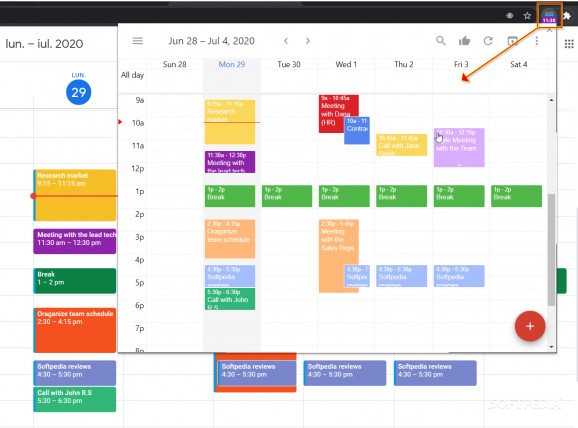Organize like a pro and manage all your scheduled events with a powerful Chrome extension that lets you customize your Google Calendar at a very granular level. #Calendar Manager #Event Organizer #Calendar Checker #Calendar #Checker #Organizer
Checker Plus for Google Calendar is a life-changing tool. It is a well-built, perfectly-balanced program that will make your schedule become a masterly-structured system that is both flexible and stable enough to sustain increased performance.
Installing the Chrome extension is easy and fast. Setting up your Google Calendar connectivity to the Checker Plus is also simple and quick. You will be done with the basics in a matter of seconds. All that is left is to start working. You will start learning the tool as you advance through your daily tasks because it is highly intuitive and user-friendly.
By clicking on the newly added icon in your toolbar, you get access to the preview of your Google Calendar. No more switching between tabs and losing focus trying to see what is the next event/meeting/task you must attend/do. It is a fully integrated system that allows you clear access to a generalized overview and detailed navigation through your schedule.
Due to a formidably well-configured structure, the tool will allow you to have access to your events list in any desired format (daily, weekly, monthly, 4-weeks, list, or agenda view). Choose your preferred method and get going. There are plenty of functions meant to help your stay on track with your appointments and planned events — advanced notification settings such as reminder types (desktop/pop-up/text), sounds and volume adjustments, timing setups, etc.
The appearance, theme, and the toolbar icon are also adaptable. You can change the tool's interface using predefined themes that include plenty of font and color palettes, or even create your own models using custom CSS. You can open the calendar preview in-tab or in a separate window, search through your events, gray out old ones, add/delete/edit existing entries. A nice touch is the possibility to select any date, from any web page, right-click, and add it to your calendar.
To summarize, Checker Plus for Google Calendar is more than just a simple enhancement to your organizational system. It is a highly performant utility that will improve your flow and make your life easier. It has so many options and helpful features, you will be thrilled to discover them step by step. As a plus, the tool does not require you to go through any extensive registration process or sign up. It is easy to use and offers so much, you will love it instantly.
Checker Plus for Google Calendar 36.0.2
add to watchlist add to download basket send us an update REPORT- runs on:
-
Windows 11
Windows 10 64 bit - file size:
- 2 MB
- main category:
- Internet
- developer:
- visit homepage
Microsoft Teams
4k Video Downloader
Zoom Client
paint.net
ShareX
calibre
Bitdefender Antivirus Free
IrfanView
7-Zip
Windows Sandbox Launcher
- IrfanView
- 7-Zip
- Windows Sandbox Launcher
- Microsoft Teams
- 4k Video Downloader
- Zoom Client
- paint.net
- ShareX
- calibre
- Bitdefender Antivirus Free