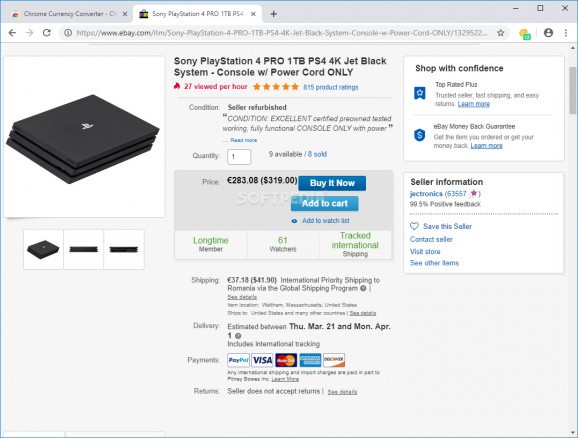A simple, yet powerful Chrome extension that helps you to automatically convert between multiple currencies without leaving the browser. #Currency Converter #Price Converter #Convert Currency #Currency #Price #Converter
Converting currency is something you likely do on a regular basis. Whether it’s about ordering stuff from a foreign website, or planning a holiday abroad, you probably have a bookmarked site that you use as a trusted converter, or you just use Google’s simple conversion tool.
Easy, right? Well, now there’s a Google Chrome extension that makes the process even easier.
When using Chrome Currency Converter, all prices on most sites will be displayed in the currency of your choice. And you can choose from over 160 currencies! However, there’s a reason we used the word “almost”, because sadly, it doesn’t work 100% of the time.
For example, when we tested it on Amazon, it didn’t convert all the listed prices in various categories. This, however, shouldn’t affect your experience, as the conversion will most certainly happen once you go the page where you can buy the product.
Even though an oversight such as this might have prompted us to give it a bad review, it didn’t actually make the extension seem less powerful. On other sites like AliExpress or eBay it worked perfectly, and once it was even able to convert the price in a popup banner!
When you use Chrome Currency Converter, do you want it to show you both the original and the converted price? The extension can do that, and the original price will be displayed in parentheses. Would you like to disable for it on the current page? You can do it with just two clicks. Also, you can blacklist or whitelist pages just as easily.
But what if you just need a tool to convert something quick, like a sum from a paper contract that’s right in front of you and not on the internet? You can also use the mini converter in the extension’s popup window for that very purpose, without having to visit any other website. However, in this window, you can only choose the output currency. For the input, you have to go to the Options menu, which fortunately is very easy to navigate and use.
Chrome Currency Converter is obviously made with professional use in mind, as it can also show you Rates, and it lets you apply some taxes to the conversions it performs. But the fact that a free Chrome Extension can do all of this is probably the most impressive thing.
Download Hubs
Chrome Currency Converter is part of these download collections: Google Chrome Extensions
Chrome Currency Converter 6.8.17
add to watchlist add to download basket send us an update REPORT- PRICE: Free
- runs on:
-
Windows 11
Windows 10 32/64 bit
Windows 8 32/64 bit
Windows 7 32/64 bit - file size:
- 343 KB
- main category:
- Internet
- developer:
- visit homepage
IrfanView
Bitdefender Antivirus Free
ShareX
Zoom Client
7-Zip
Windows Sandbox Launcher
4k Video Downloader
calibre
Microsoft Teams
Context Menu Manager
- calibre
- Microsoft Teams
- Context Menu Manager
- IrfanView
- Bitdefender Antivirus Free
- ShareX
- Zoom Client
- 7-Zip
- Windows Sandbox Launcher
- 4k Video Downloader