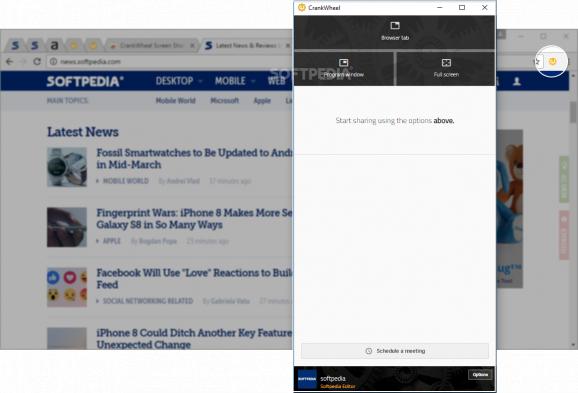Effortlessly share your browser's tab or window activity with the help of this interesting Chrome extension for visual content sharing. #Share Screen #Share Activity #Visual Presentation #Screen #Share #Activity
Ever tried to offer technical support for a complicated computer-related matter over the phone? If you did, then you know that it's not always smooth-sailing.
Of course, you could always employ the services of various screen sharing utilities which, as efficient as they may be, they're not exactly easy to set up, or versatile, for that matter.
Meet CrankWheel Screen Sharing, a uber-useful Chrome extension dedicated for anyone working in sales, marketing, tech support or advisory (consulting) jobs. In just a few words, this extension provides you with one of the most comprehensive yet straightforward ways to share your screen activity with any user on the other end (customer, advisor, and whatnot).
Before we go into the inner workings, we would like to point out right off the bat why this app is awesome. The main highlight of this extension stems from its unique accessibility. You don't need to undergo complicated installation, configuration, and pairing processes.
Instead, you simply need Chrome on your computer, a CrankWheel account (or you can log in using your Facebook, LinkedIn, or Google credentials) and Internet access, that's all. You can invite your customers to join via instantly generated links that can be shared via SMS or e-mail, in the middle of a chat over the computer or the phone.
For your customers, things are even more convenient, as they can use literally any device (Windows PCs, Macs, Android phones, iOS devices) and any web browser to view the live feed from you.
It's also easy to install and just as simple to get along with. By clicking its icon from the right side of Chrome's address bar, you are met by a standalone, resizable window that offers you three appropriately-named sharing options: Browser tab, Program Window, and Full Screen.
Another party piece is the fact that CrankWheel Screen Sharing allows you to visualize exactly what and if your customer sees via a smart live preview, neatly integrated into the aforementioned (resizable) window. This makes it very well suited even for slow Internet connections.
To conclude, CrankWheel Screen Sharing is one of the most attractive Chrome extensions we have come across for a while now. It's absolutely great for anyone offering technical support or for remote teams, and it's also very well suited for users working in online sales and marketing.
Thanks to its overwhelming simplicity, the days of complicated screen sharing procedures accompanied by headaches and generic "Can you see my screen?" questions might be over.
To top it all off, it's free for individual use. But this extension is backed up by a service with a far greater potential, as you can see for yourself by choosing one of the available pricing plans, specially designed for teams, businesses and enterprises.
CrankWheel Screen Sharing for Chrome 7.0.0.0
add to watchlist add to download basket send us an update REPORT- runs on:
-
Windows 11
Windows 10 32/64 bit - file size:
- 100 KB
- main category:
- Internet
- developer:
- visit homepage
IrfanView
Bitdefender Antivirus Free
Windows Sandbox Launcher
4k Video Downloader
paint.net
ShareX
Microsoft Teams
calibre
Zoom Client
7-Zip
- calibre
- Zoom Client
- 7-Zip
- IrfanView
- Bitdefender Antivirus Free
- Windows Sandbox Launcher
- 4k Video Downloader
- paint.net
- ShareX
- Microsoft Teams