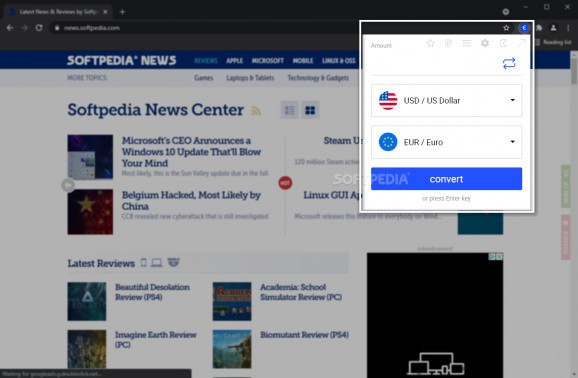Convert currencies from all over the world with this extension for Google Chrome that allows you to determine what the best exchange rates are. #Convert Currency #Exchange Rate #Compare Currency #Currency #Convert #Compare
Until they day that money becomes obsolete, national currencies will still be a thing. A universal currency wouldn’t be practical for many reasons, which I’m not going to discuss in this review, mainly because I don’t understand them. But if you’re reading this review, then you probably do, and you’re also interested in a good tool that can help you with information about the international exchange rate.
Well, then let’s talk about this extension for Google Chrome called Currency Converter.
As its name suggests, Currency Converter enables you to quickly convert various national currencies with just a few clicks; it saves you the hassle of visiting websites or even Google’s own converter. Sure, it’s not as versatile as the Google tool and doesn’t know the value of every coin in the world, but it will tell you the exchange rate for most currencies in North America, Europe and Asia.
You can use it to convert from one currency to another, but also to compare as many currencies as you want simultaneously. In order to perform its main function, the extension uses the European Central Bank API.
There’s nothing fancy about Currency Converter’s interface, but it’s intuitive, easy to use, while the simple design befits the information it offers. You can easily switch the color theme from light to dark, and you can quickly access the extension using the Alt + W keys; you may change the shortcut at any time.
By clicking on the arrow in the top-right corner of the window, you can clone the Currency Converter into a window separate from your browser, which you can then move around and minimize. While there are many currency converters out there, this one seems to be built on useful features and user-centered design choices.
The only thing that’s truly annoying is the “ka-ching” sound the add-on makes every time you convert one currency to another. Hopefully, a future update will allow you to put Currency Converter on mute.
Currency Converter 3.12
add to watchlist add to download basket send us an update REPORT- PRICE: Free
- runs on:
-
Windows 11
Windows 10 32/64 bit
Windows 8 32/64 bit
Windows 7 32/64 bit - file size:
- 607 KB
- main category:
- Internet
- developer:
- visit homepage
7-Zip
4k Video Downloader
IrfanView
Bitdefender Antivirus Free
calibre
ShareX
paint.net
Microsoft Teams
Windows Sandbox Launcher
Zoom Client
- Microsoft Teams
- Windows Sandbox Launcher
- Zoom Client
- 7-Zip
- 4k Video Downloader
- IrfanView
- Bitdefender Antivirus Free
- calibre
- ShareX
- paint.net