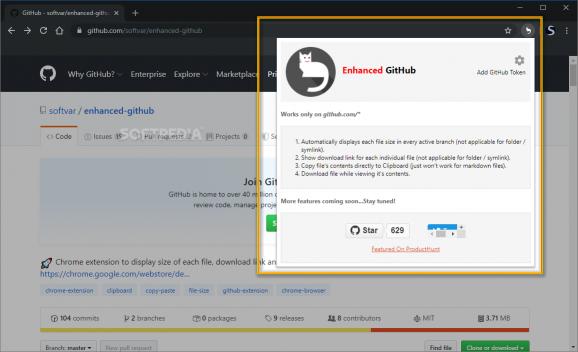Improve your productivity with the help of this Chrome extension that adds the repo size and quick download button and a few other useful bits and bobs to GitHub's UI. #Repository Size #Download GitHub Repo #Enhance GitHub #GitHub #Enhancer #Repository
Enhanced GitHub is an interesting and useful, little Chrome extension that aims to improve GitHub's web-based UI by adding a few extra goodies.
For starters, it adds a few useful markers for the repo size and the size of each file in any active branch. What's more, it also provides you with handy download buttons for each individual repo file and with the possibility to copy any file's contents directly to your computer's clipboard.
Of course, you first need to install it from its Chrome Web Store page and provide it with a GitHub Access Token, in case you want to use it for private repos, as well.
To do that, head over to your GitHub's account page, click your username, select Settings, and locate the "Personal access tokens" category on the lower-left side of the window. Generate a token, copy it to your computer's clipboard, and make sure you paste it in the extension's Options section.
Other than that, the extension is perfectly capable of working on its own right-out-of-the-box by smoothly integrating with GitHub's web-based user interface. For instance, you should be able to see the repository size on the extreme right of the repository bar and blue download buttons for each repository file.
The rest of the buttons should become visible once you access and preview a file, in which case, you should be able to notice two new buttons right, namely "Copy File" which allows you to copy the contents to your computer's clipboard and another, larger Download button, right next to it.
Having said all that, it's safe to say that Enhanced GitHub is a very appealing Chrome extension that aims to improve GitHub's functionality by a very minor, yet fairly important, margin.
Enhanced GitHub 5.0.12
add to watchlist add to download basket send us an update REPORT- PRICE: Free
- runs on:
-
Windows 10 32/64 bit
Windows 8 32/64 bit
Windows 7 32/64 bit - file size:
- 25 KB
- main category:
- Internet
- developer:
- visit homepage
paint.net
ShareX
Bitdefender Antivirus Free
Microsoft Teams
Windows Sandbox Launcher
Zoom Client
calibre
7-Zip
IrfanView
4k Video Downloader
- 7-Zip
- IrfanView
- 4k Video Downloader
- paint.net
- ShareX
- Bitdefender Antivirus Free
- Microsoft Teams
- Windows Sandbox Launcher
- Zoom Client
- calibre