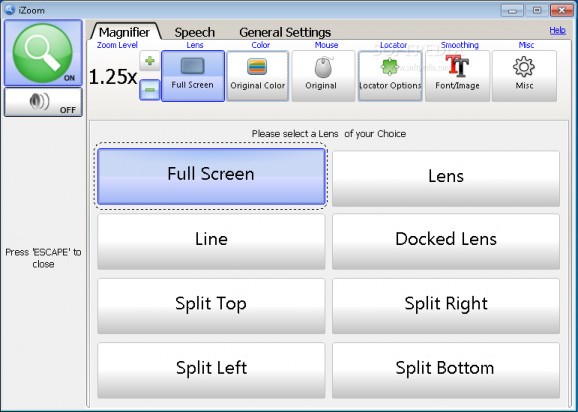Magnify your screen anywhere from 1.5 to 32 times while having it read out to you, all ready with color and cursor enhancements, image smoothing, and more. #Zoom Image #Zoom Factor #Enlarge Image #Zoom #Enlarge #Magnifier
Windows wants to let anyone take advantage of its features, and is the reason it got equipped with an impressive array of ease of access options, such as speech, or magnifier. However, they might not fully satisfy your needs, but there are other specialized applications like iZoom that let you configure more zoom and speech options.
The moment it runs, the application turns your whole screen into a magnifier, and there’s a high chance it creates a lot of frustration, because you’re pretty much stuck unless toggling off magnification. Luckily, this can be done through hotkeys, with the possibility to press Alt + Insert in order to return to normal.
When this is done, you are able to see the main window with all configuration options. You might want to go ahead and configure the lens type at first, so you don’t end up stuck again the next time you run the application. There are multiple types to choose from, such as the whole screen, lens, docked lens, line, or splitting the screen in half on a specific orientation.
The zoom level is probably the main advantage, with the possibility to increase the lens focus up to 35 times, but this can make it incredibly difficult to use. In case you’re just there for the effects, iZoom comes with a large list of color layers to apply over the original one, such as replacing white, removing green, or customizing color display.
It’s also possible to customize the way your mouse looks, how the magnification window is shown, as well as font and image options to make things clearer. As mentioned above, hotkeys are implemented, and found in the settings menu, with options to modify them.
Apart from magnifying, the application is also fitted with a speech component. By default, it only reads elements you click on, such as window titles and buttons, but it can fully be configured even to read elements as you hover the mouse cursor over them.
Taking everything into consideration, we can say that iZoom is a powerful accessibility application that aims to make it easier to read difficult paragraphs or view elements that aren’t quite clear. The voice component can come in handy, providing audio feedback for elements of interest, even on mouseover.
Download Hubs
iZoom is part of these download collections: Enlarge Photo
iZoom 4.0.1.0
add to watchlist add to download basket send us an update REPORT- runs on:
-
Windows 7
Windows Vista
Windows XP
Windows 2K - file size:
- 58.9 MB
- filename:
- iZoom4.0.1.0-Setup-ENGENU.exe
- main category:
- Desktop Enhancements
- developer:
- visit homepage
Microsoft Teams
Zoom Client
Bitdefender Antivirus Free
7-Zip
calibre
IrfanView
4k Video Downloader
Windows Sandbox Launcher
paint.net
ShareX
- Windows Sandbox Launcher
- paint.net
- ShareX
- Microsoft Teams
- Zoom Client
- Bitdefender Antivirus Free
- 7-Zip
- calibre
- IrfanView
- 4k Video Downloader