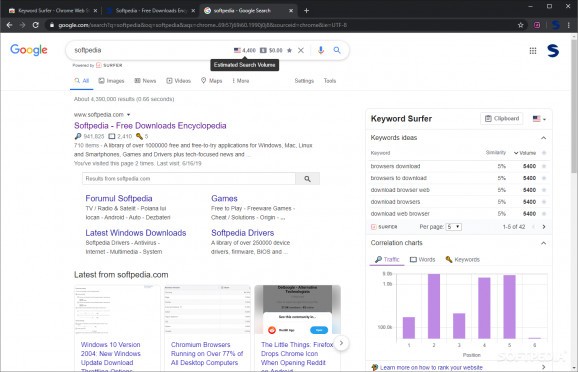Stay ahead of your competitors when it comes to the whole SEO process with the help of this useful and unobtrusive Google Chrome extension. #SEO Tool #Keyword Research #Keyword SEO #SEO #Keyword #Research
Even though search engines are a million times better nowadays than they were a decade, or even half a decade ago, there’s still a lot of underlying work that needs to be done by anyone wanting his or her product to have a relevant presence on the web.
As more content is finding its way on the Internet daily, it’s somewhat easy to see why SEO, short for Search Engine Optimization, is now more important than ever. Ask any SEO expert out there regarding what’s the most important process in digital marketing, and there’s a good chance most of them will answer: keyword research.
If creating better content than your competitors and staying at the top of the search results is your focus, and you happen to use Chrome on a daily basis, then you should check out this great extension appropriately called Keyword Surfer.
To keep it as short as possible, the extension allows you to see search volumes direct in Google’s search results – meaning you can effortlessly perform keyword research directly in Google Search. The way it works is simple: once installed on your Chrome browser, your data will be fed directly into Google.
Just type your target word or phrase in Google Search, and you’ll get rewarded with useful data for your SEO strategy such as the search volume for your primary keyword, the cost per click (CPC) for that specific word, similar keywords with their volumes and similarity scores, estimated traffic for a domain of each top-ranking page, related searches and their volumes, word count for top-ranking pages, the number of exact keywords used on top-ranking pages.
The extension also allows you to add the most useful related keywords ideas to a virtual clipboard by clicking on the star next to each word. This allows you to create complex research ideas without ever having to leave Google’s search page. You can add, remove, and even export the saved keywords as CSV. To conclude, Keyword Surfer is a very useful Chrome extension that should come in handy to a wide range of users ranging from basic Internet researchers, content writers, SEO specialists, and just about anybody who understands the basic principles of how search engines work.
Keyword Surfer 5.1.4
add to watchlist add to download basket send us an update REPORT- runs on:
-
Windows 11
Windows 10 64 bit - file size:
- 4.2 MB
- main category:
- Internet
- developer:
- visit homepage
7-Zip
4k Video Downloader
calibre
IrfanView
Windows Sandbox Launcher
Context Menu Manager
Zoom Client
Bitdefender Antivirus Free
Microsoft Teams
ShareX
- Bitdefender Antivirus Free
- Microsoft Teams
- ShareX
- 7-Zip
- 4k Video Downloader
- calibre
- IrfanView
- Windows Sandbox Launcher
- Context Menu Manager
- Zoom Client