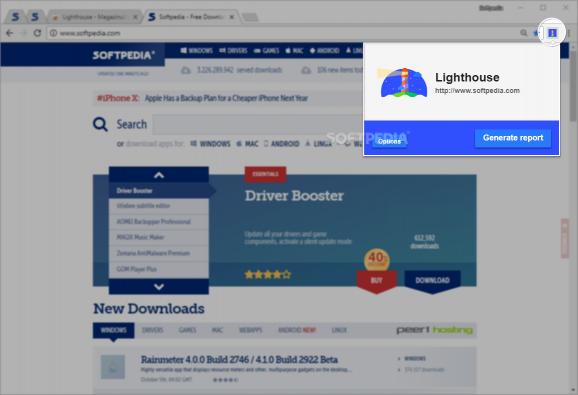Improve your web app's performance, quality and accessibility levels, as well the overall correctness with the help of this Google-vetted Chrome extension. #Improve Web App #Accessibility Report #Performance Report #Audit #Report #PWA
As an attentive and user-orientated web developer, you may have a clear description of how time-consuming keeping your web apps in tip-top shape when it comes to PWA (Progressive Web App) requirements can really be. However, you can now automate most of that process with the help of a very interesting Google-vetted tool called Lighthouse.
Basically, this lightweight and nifty Chrome extension helps you improve the overall quality of your website (this means everything from performance, accessibility, to correctness) by running a series of tests that comply with the best WPA practices and by ultimately providing you with a comprehensive report with clear indicators on what can be improved.
To start improving the quality of your web pages, simply deploy this neat extension, click the "ADD TO CHROME" button from it's Google Web Store page. Just like in the case of the large majority of extensions, Lighthouse smoothly integrates with Chrome's toolbar and can be accessed from the right side of the address bar.
Click its compact icon, and you are met by a simplistic, modern-looking UI that offers you a convenient way of running the tests mentioned above. Hit the "Generate Report" button, and you should be presented with a full report regarding your website's PWA, Performance, Accessibility, and Best Practices stats.
The reports can be printed, as well as saved as HTML or JSON quite conveniently by using the Share button on the upper right side of Chrome's window. It's also worth pointing out that you can speed up the whole process by accessing the Options section and removing various audit categories that are not of interest to you.
Taking everything into account, Lighthouse is a must-have for any developer looking to improve the quality of their web app.
The best part about this official Google tool is the fact that it's capable of providing you with such comprehensive results with you only having to click just a couple of times, and nothing more. And since it's Google we're talking about here, you can trust that those recommendations and the results are quite relevant and that, by following them, the outcome will surely be a positive one.
Lighthouse 100.0.0.3
add to watchlist add to download basket send us an update REPORT- PRICE: Free
- runs on:
-
Windows 11
Windows 10 64 bit - file size:
- 22 KB
- main category:
- Internet
- developer:
- visit homepage
Microsoft Teams
Bitdefender Antivirus Free
IrfanView
paint.net
calibre
Zoom Client
7-Zip
4k Video Downloader
ShareX
Windows Sandbox Launcher
- 4k Video Downloader
- ShareX
- Windows Sandbox Launcher
- Microsoft Teams
- Bitdefender Antivirus Free
- IrfanView
- paint.net
- calibre
- Zoom Client
- 7-Zip