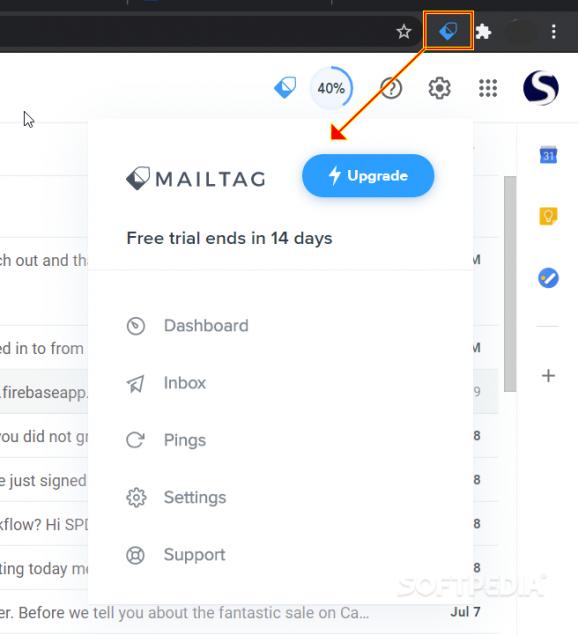Accurately track the activity of all emails you send and how many times they have been opened, create templates and follow-ups, and automate responses. #Email Tracking #Automated Reply #Email Automation #Email #Tracking #Gmail
MailTag is an online email tracking and automation service that helps you perform at your best when actively communicate in writing, via email. With a set of performant features, the Chrome extension will give you access to a valuable and resourceful ecosystem for you to use, in communicating optimally in your line of work.
After installing MailTag, the Chrome extension will add its icon in your toolbar. Next, you must connect your Gmail accounts. The registration process is done automatically, in a couple of seconds. After merging with your emailing system, you will see a handy checklist that shows the progress of your MailTag learning curve.
The Chrome extension will integrate with your Gmail and will do its magic: adding a button tag next to the email sending function, adding another button for copying a given email to the template system, adding a notification tag, inside each email, for you to see when the message was first seen. In the program's dashboard (accessible online) you will see all instances when an email has been opened.
Although the extension and the MailTag service itself are marketed and labeled as sales productivity enhancers, the features and options they offer are extremely valuable for all individuals who need to attain an exceptional standard in written communication (proving sharp conversation skills) and to deliver both punctual email responses and with on-point reply timing.
MailTag will prove useful whenever having to review a conversation's history and response pattern, plus the emails' and the embedded links' opening rates. You want to know what the most optimal way to deliver your messages is, and by regularly checking the tool's dashboard and integrated analytics, you will get valuable insights and accurate performance analysis to know what to improve.
By all means, MailTag is a complete solution. Because feedback is important and it helps you grow, the tool will give you all the necessary instruments to become better at writing emails and communicating efficiently, improve punctuality and business efficiency, and increase your personal accountability and professional standards.
MailTag 2024.0315.1841
add to watchlist add to download basket send us an update REPORT- runs on:
-
Windows 11
Windows 10 32/64 bit - file size:
- 4.8 MB
- main category:
- Internet
- developer:
- visit homepage
Windows Sandbox Launcher
Bitdefender Antivirus Free
Microsoft Teams
ShareX
7-Zip
4k Video Downloader
IrfanView
Zoom Client
Context Menu Manager
calibre
- Zoom Client
- Context Menu Manager
- calibre
- Windows Sandbox Launcher
- Bitdefender Antivirus Free
- Microsoft Teams
- ShareX
- 7-Zip
- 4k Video Downloader
- IrfanView