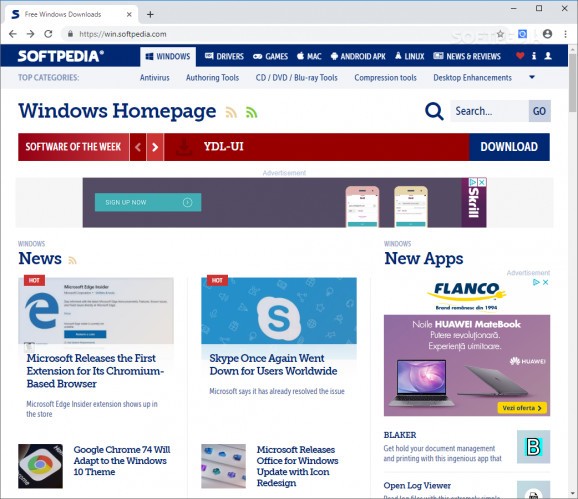Stay safe when surfing the Internet and check for malware with this extension that offers a quick-access, context menu for scanning files in-browser. #File Security #Scan File #Browser Scanner #Scan #Browser #CDR
Surfing the Internet these days can sometimes turn out to be a dangerous experience, especially with the growing number of cyber-attacks and the increasingly diverse viruses spread out on various websites. Making sure a website, link or file before accessing it can sometimes be a tiresome task if done manually, but the developers at OPSWAT managed to provide an elegant solution for overcoming such issues, with OPSWAT File Security for Chrome.
Once deployed, the extension will be easily accessible in users’ installation of Chrome, right beside the navigation bar. A context menu will be automatically installed, this way offering the possibility always to have the scanning capabilities accessible when right-clicking.
Whenever encountering a link towards a file of various formats, which might or might not look suspicious, one will be able to check it’s integrity quickly. A simple right click will access the OPSWAT scanning feature, which will yield a scan summary, notifying users of the status of the selected file.
By providing right-click functionality, the extension saves users from going through the trouble of manually submitting the link towards the potentially malicious file to dedicated, online antivirus scanning engines.
Each scanning process is documented into a dedicated internal log, accessible from the extension’s settings, where users can always view the details of the scanned files. A short, scan log list is also offered on the extension’s main interface, but it only holds the last scanned file.
This extension can be a life-saver for those users who require context-menu scanning into an Internet browsing environment. It will allow them to submit links to suspect files to be scanned and it will return security reports in turn.
OPSWAT File Security for Chrome 4.0.8
add to watchlist add to download basket send us an update REPORT- PRICE: Free
- runs on:
-
Windows 11
Windows 10 32/64 bit - file size:
- 692 KB
- main category:
- Internet
- developer:
- visit homepage
Bitdefender Antivirus Free
paint.net
Zoom Client
Microsoft Teams
Windows Sandbox Launcher
7-Zip
IrfanView
calibre
ShareX
4k Video Downloader
- calibre
- ShareX
- 4k Video Downloader
- Bitdefender Antivirus Free
- paint.net
- Zoom Client
- Microsoft Teams
- Windows Sandbox Launcher
- 7-Zip
- IrfanView