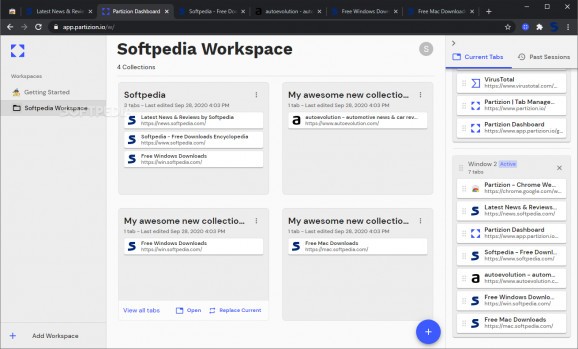Improve your workflow by quickly switching between a multitude of tabs while keeping everything neatly organized with the help of this useful Chrome extension. #Tab Manager #Productivity Suite #Organize Tabs #Browser #Tab #Manager
One of the best ways to keep your work organized while browsing the Internet is with the help of tab managers. That said, extensions for tab management have come a long way in the last few years.
While tab managers of old were simplistic tools capable of displaying tabs in a more accessible fashion or helping you organize them in folders, today's tab managers often look and feel more like full-fledged productivity suites.
Partizion is one of the latest extensions to join the club of modern tab managers. Its mission is simple - it aims to help you perfectly organize, find, and manage all your work while using Google Chrome.
Right off the bat, we can say that Partizion looks and feels like a modern tool. The GUI (its Dashboard) is both modern-looking and user-friendly with crisp and smooth animations.
However, good looks only go so far. Thankfully, Partizion is not what one might call lacking in terms of features. As expected, it allows you to manage tabs by providing you with a better view of all open browser windows and tabs. You can switch between them thanks to a vertical view panel, as well as save whole sessions or just a few selected tabs.
One of the things that make Partizion so convenient to use is the fact that it allows you to switch between groups of tabs with a single mouse click. Tabs can also be saved into collections, and collections can house a great number of workspaces.
What's more, you can also set up in-browser or global shortcuts to further speed up your workflow. For example, you can select a global shortcut for opening the Search tool. Keyboard shortcuts (both global and in-browser) are also available for simply activating the extension as well as for opening the Dashboard.
Last but not least, the extension also allows you to restore sessions. Partizion automatically saves sessions that you close, including those closed a couple of days or weeks ago.
Working with scores of tabs can be both non-productive and annoying, and on top of it all, it also slows down your computer.
Partizion aims to help you fix all that by providing a clear, functional, and stylish solution for organizing, finding, and managing your work in the browser. It might seem like a typical tab manager but, truth be told, it has the potential of being so much more in the right hands.
Partizion 0.0.3.9
add to watchlist add to download basket send us an update REPORT- runs on:
-
Windows 11
Windows 10 32/64 bit
Windows 8 32/64 bit
Windows 7 32/64 bit - file size:
- 2 MB
- main category:
- Internet
- developer:
- visit homepage
IrfanView
ShareX
Context Menu Manager
Zoom Client
Bitdefender Antivirus Free
Microsoft Teams
calibre
4k Video Downloader
Windows Sandbox Launcher
7-Zip
- 4k Video Downloader
- Windows Sandbox Launcher
- 7-Zip
- IrfanView
- ShareX
- Context Menu Manager
- Zoom Client
- Bitdefender Antivirus Free
- Microsoft Teams
- calibre