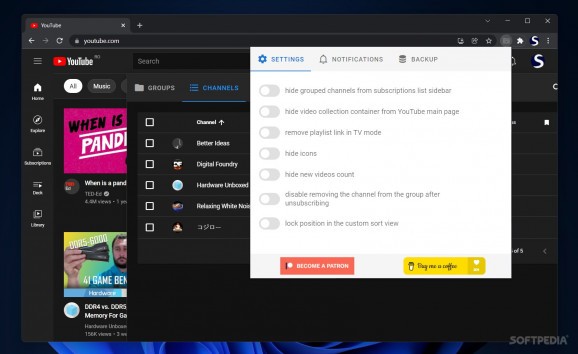Enhance your YouTube experience by grouping your subscriptions under categories and integrate everything in your homepage through this nifty Chrome extension. #YouTube Grouper #Group Subscriptions #Channel Grouper #YouTube #Grouper #Categorizer
There's a lot of content on YouTube, and naturally, we subscribe to the providers of the content we find most appealing. There's no shortage of such channels, and it's easy to get lost in tracking all of them: getting notified when someone posts a video is a viable way of going about this, but there are better methods.
Chrome Web Store has plenty of extensions to improve the user experience on the popular video-sharing website, and PocketTube for Chrome numbers among the more popular ones, and for good reason: categorize your subscriptions based on topics, integrate them in the main page and sidebar, and more.
As with most add-ons, installing doesn't take long and doesn't involve any complicated operations. Upon adding the extension to your browser, you'll see a new Subscription Groups section in your YouTube sidebar. Clicking it will allow you to create new groups, as well as see the channels you're currently subscribed to.
It's needless to say that creating a group only takes a few seconds: choosing your preferred icons to assign to the groups may take more time, though. After getting this done, you can navigate to the Channels tab and start categorizing everything. The process is intuitive and shouldn't pose a problem for anyone.
Besides having the groups nicely slotted in your sidebar, the extension also allows for some extra customization. Clicking its icon will reveal some settings to make use of: for instance, you can hide the grouped channels in the sidebar and move them directly to the homepage, where your recommended clips are.
The extension additionally supports a Tags functionality: based on your grouped channels and the generated tags, you can view the newest videos on a topic from your favorite creators.
What's more, you can also have the subscription groups inform you of any new videos directly from the sidebar through an icon: it's non-intrusive, but hiding it in the settings is possible if it bothers you.
PocketTube claims to improve the user experience on YouTube, and after some thorough testing, we can concur that it does.
PocketTube for Chrome 16.0.5
add to watchlist add to download basket send us an update REPORT- PRICE: Free
- runs on:
-
Windows 11
Windows 10 32/64 bit - file size:
- 8.6 MB
- main category:
- Internet
- developer:
- visit homepage
7-Zip
IrfanView
calibre
ShareX
Microsoft Teams
Context Menu Manager
Windows Sandbox Launcher
4k Video Downloader
Zoom Client
Bitdefender Antivirus Free
- 4k Video Downloader
- Zoom Client
- Bitdefender Antivirus Free
- 7-Zip
- IrfanView
- calibre
- ShareX
- Microsoft Teams
- Context Menu Manager
- Windows Sandbox Launcher