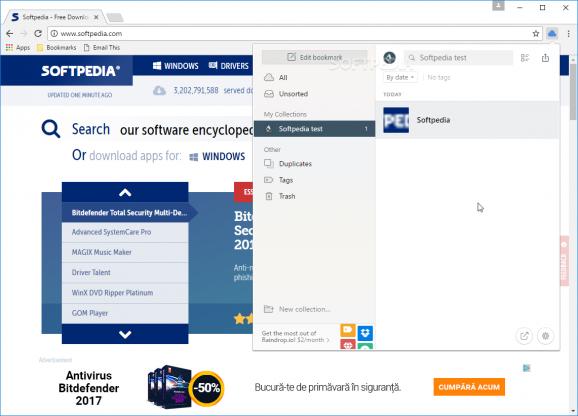Have access to all of your favorite web pages by creating organized bookmarks which can be accessed from various devices through a web interface. #Organize bookmarks #Share bookmarks #Backup bookmarks #Bookmark #Favorite #Chrome
Browsing the web surely seems like fun and games, but things can easily get complicated. For instance, you might want to save one or more pages or web items to use later on, but the default bookmarks feature merely saves locally. However, you can rely on applications like Raindrop.io for Chrome to have access to bookmarks wherever you are.
For starters, it’s best to download and install Google Chrome if you plan on using this particular extension, because, as the name clearly suggests, it’s dedicated to Google’s browser. More than that, some form of login is required to be able to save all your bookmarks, with options to create a Raindrop.io account, or connect through existing services, such as Google or Facebook.
Regardless of your approach on account management, the extension is ready for use right after browser integration, and you can access the general set of features from the dedicated icon next to the URL field. This provides a minimalist view of your collection, other tools, preview, as well as the possibility to add items on the spot.
Populating the list is by far an easy task. You merely need to access the extension on the active page, and choose to add bookmark. This allows you to define a name, description, source for a website screenshot, and even add tags.
Your bookmarks can be organized into different collections which are simply created on the spot by fitting them with a name. Otherwise your items remain either unsorted or displayed altogether.
By default, saved items are shown in a list. However, you can easily change the view mode to switch to headlines, cards, or moodboard. A slider lets you set size of thumbnails, with the possibility to include description.
Multiple selection is possible and helps you share large collections of bookmarks. Sharing can easily be done through a generated link. The application supports more than just web pages as bookmarks, with options to drop pictures you want to include in your collections.
The entire experience can be customized through the web interface representative to your account. Settings here provide import and export options, but also general customization options like theme, font size, and preview.
Although most services you use are fitted with the features you need, there can always be at least a third-party enhancement. As such, Raindrop.io for Chrome proves it can be a powerful bookmarks manager for chrome, but also for a variety of different devices thanks to a universal, intuitive web interface.
Raindrop.io for Chrome 5.6.20
add to watchlist add to download basket send us an update REPORT- runs on:
-
Windows 11
Windows 10 32/64 bit - file size:
- 1.1 MB
- main category:
- Internet
- developer:
- visit homepage
Zoom Client
Microsoft Teams
Bitdefender Antivirus Free
IrfanView
Windows Sandbox Launcher
paint.net
calibre
ShareX
7-Zip
4k Video Downloader
- ShareX
- 7-Zip
- 4k Video Downloader
- Zoom Client
- Microsoft Teams
- Bitdefender Antivirus Free
- IrfanView
- Windows Sandbox Launcher
- paint.net
- calibre