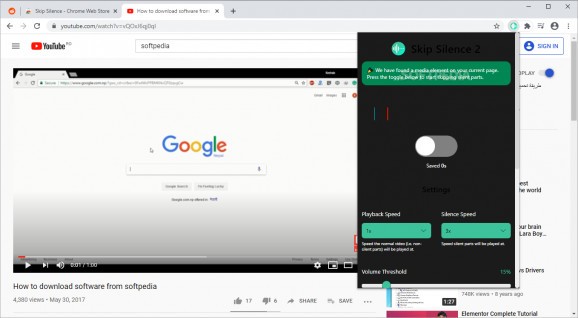Automatically skip the silent parts of HTML 5 videos and create more efficient and professional tutorials or educational videos using this extension. #Skip silent part #Enhance audio #Correct silent video #Silent video #Correct #Analyze
More often than not, video players embedded with most streaming services allow you to skip by 5 to 10 seconds. Granted, some of them allow you to increase that interval by using a combination of Control and > buttons. Skip Silence is a browser extension for Chrome designed to enhance your video watching experience, by passing over the parts of videos that are silent automatically.
The extension acts as a JavaScript audio analyzer that has the role of examining the current video and audio source and automatically skipping the parts with poor sound. According to the developer, the utility clones the multimedia elements and plays it in a fraction of a second further than the progress.
As you probably hinted, this way it can detect whether the sound is appropriate and skip, if necessary. In a real life example, this can be translated into a situation when the video is slowed down before the silent part ends.
The extension comes with a few options that enable you to manage it better, such as skipping the function for the current page, a VU meter that highlights when the video is running at normal speed or is passing through a silent part and a volume threshold, just to name a few.
It is worth mentioning that the extension comes with a few minor limitations, the most noticeable being that it does not work if the tab is not in focus. At the same time, it does work on websites with non-standard audio and video players, such as Spotify web player, for instance. Lastly, on the sites that do not have the pre-buffering feature, it may skip or clip the first few samples following a silent part.
Skip Silence is a handy extension that can be of great help for anyone recording tutorials and other types of videos and that need a quick way to remove the parts with no audio.
What's new in Skip Silence 5.2.0:
- Add support for decimal speed
- Fix playback speed issue on certain detected media (#137)
Skip Silence 5.2.0
add to watchlist add to download basket send us an update REPORT- PRICE: Free
- runs on:
-
Windows 11
Windows 10 64 bit - file size:
- 904 KB
- filename:
- chrome-mv2-prod.zip
- main category:
- Internet
- developer:
- visit homepage
IrfanView
Windows Sandbox Launcher
calibre
paint.net
7-Zip
Microsoft Teams
ShareX
Bitdefender Antivirus Free
Zoom Client
4k Video Downloader
- Bitdefender Antivirus Free
- Zoom Client
- 4k Video Downloader
- IrfanView
- Windows Sandbox Launcher
- calibre
- paint.net
- 7-Zip
- Microsoft Teams
- ShareX