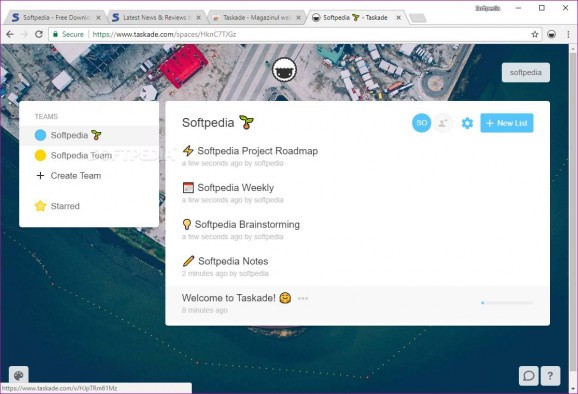Create comprehensive lists for both home and work, thoroughly organize tasks and ideas and share them with your friends or team members by relying on this nifty Chrome extension. #Project Organizer #Organize List #Task Organizer #Organizer #Project #List
Usually, when we think about productivity-enhancing tools, browser extensions don't come to mind as the first choice. However, considering just how versatile and capable tools modern browsers are, and the amount of time we spend working with them on a daily basis, these browser-related productivity tools are not at all a far-fetched concept.
Meet Taskade, a very nifty productivity tool that comes in the form of browser extensions (for Firefox and Chrome), as well as of a smooth-running desktop app. In short, with the help of this part to-do list, part task manager tool, you can create comprehensive lists for just about anything, for both work and personal purposes.
Regarding organization, it's safe to say that the extension has most bases covered. You can search for lists, as well as star, pin, copy, move, and archive them. You're also able to mark them as complete whether they're represented by bullets, numbers, or checkboxes, tag and filter tasks using hashtags and mentions (@), just to get a basic idea.
Better yet, you're able to share them with friends or team members, and effortlessly collaborate in real-time towards finding the best solutions for getting things done.
For Chrome, the extension can be installed with just two or three clicks directly from its official Chrome Web Store page and, just like most extensions, it lives on the right side of the addressbar. Actually, this is a far more versatile extension that you might be tempted to believe at first.
A clear example of this is represented by the fact that you can use the extension both from its pop-up (drop-down) UI - by clicking its icon - or directly within Chrome's New Tab section, whatever suits your workflow best. Speaking of versatility, we should also point out that the extension boasts a handy collection of stylish themes and backgrounds.
The interface is quite minimalistic and modern-looking, with all adjacent elements pretty much spot on (beautiful fonts, appropriate color schemes, and intuitive controls).
Taking everything into account, it's safe to say that Taskade is one of the best productivity extensions you could ever deploy on your Chrome browser. It has a lot of things going for it, starting with its praiseworthy feature set and following with its stylish, intuitive, customizable interface.
However, there's a small, more or less annoying, disadvantage. Use Taskade for Chrome for even a couple of minutes, and you're bound to discover that it has the potential to slow down your browser. More to the point, depending on your computer's performance and the quality of the Internet connection, understandably, you will have to get through a small loading time each time you open a new tab.
Taskade for Chrome 3.6.0
add to watchlist add to download basket send us an update REPORT- PRICE: Free
- runs on:
-
Windows 11
Windows 10 32/64 bit - file size:
- 1 MB
- main category:
- Internet
- developer:
- visit homepage
7-Zip
Bitdefender Antivirus Free
Zoom Client
paint.net
4k Video Downloader
Windows Sandbox Launcher
IrfanView
ShareX
Microsoft Teams
calibre
- ShareX
- Microsoft Teams
- calibre
- 7-Zip
- Bitdefender Antivirus Free
- Zoom Client
- paint.net
- 4k Video Downloader
- Windows Sandbox Launcher
- IrfanView