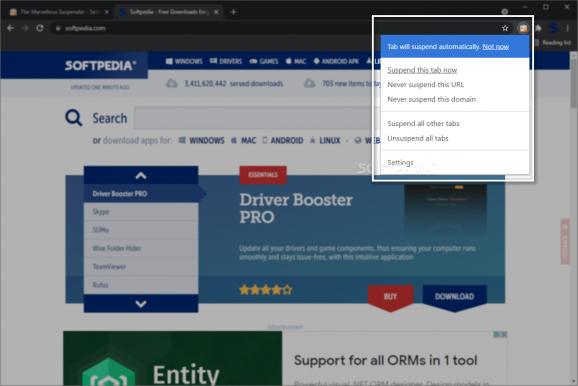Ensure that your computer's resources aren't wasted on massive numbers of idle tabs with the help of this nifty little Chrome extension. #Tab Suspender #Suspend Tab #Resource Consumption #Tab #Suspender #Suspend
If your (possibly old) computer is having trouble dealing with multiple Chrome tabs, then there's a good chance you know what a tab suspender is.
The way tab suspenders work is quite straightforward: after a set (or user-defined) period, these extensions turn off non-active tabs in order to improve computer performance.
The Marvellous Suspender is one such extension. It is based on the ex-best, now questionable The Great Suspender extension but without the ADS tracking components.
For more information on this particular issue, feel free to read this interesting GitHub issue.
The way The Marvellous Suspender works is pretty much identical to other "suspender" extensions. It automatically suspends tabs that are not used for a while, therefore freeing up both CPU and memory resources.
It has other basic tricks up its sleeve as well. For instance, by clicking its icon, you can instantly suspend the current tab, as well as suspend or unsuspend all other tabs.
If you don't want to disable the extension altogether, you can add various websites to the "whitelist," by selecting one of the two extra options: "Never suspend this URL," and "Never suspend this domain."
To reload any suspended tab simply refresh the page or use the CTRL+SHIFT+S keyboard shortcut.
It's pretty obvious that this is a well-designed extension from the get-go. However, the Settings section only proves this point even further.
You can manually adjust the "tab suspension" period, you can add websites or URLs in bulk in the exclusion list, and you can set up the extension to never suspend certain tabs in various conditions.
Last but not least, the extension allows you to define various keyboard shortcuts for various actions.
The Great Suspender project had a good run and, for a couple of years, it was the go-to tab suspender for many. However, since its "fall from grace," users have started looking elsewhere for their tab suspension needs.
The Marvellous Suspender builds upon the extension it's based on by offering the same efficient package, with no ADS tracking, and a few extra features and configuration options. Best of all, it's free, and it's open source.
What's new in The Marvellous Suspender 7.1.6.2:
- The new version integrates the numerous improvements that have been part of the closed issues. Localizations in multiple languages are back (not quite complete yet). Thanks everyone for your great cooperation!
The Marvellous Suspender 7.1.6.2
add to watchlist add to download basket send us an update REPORT- PRICE: Free
- runs on:
-
Windows 10 32/64 bit
Windows 8 32/64 bit
Windows 7 32/64 bit - file size:
- 444 KB
- filename:
- 7.1.6.2.zip
- main category:
- Internet
- developer:
- visit homepage
ShareX
Microsoft Teams
Context Menu Manager
Zoom Client
IrfanView
calibre
Windows Sandbox Launcher
4k Video Downloader
Bitdefender Antivirus Free
7-Zip
- 4k Video Downloader
- Bitdefender Antivirus Free
- 7-Zip
- ShareX
- Microsoft Teams
- Context Menu Manager
- Zoom Client
- IrfanView
- calibre
- Windows Sandbox Launcher