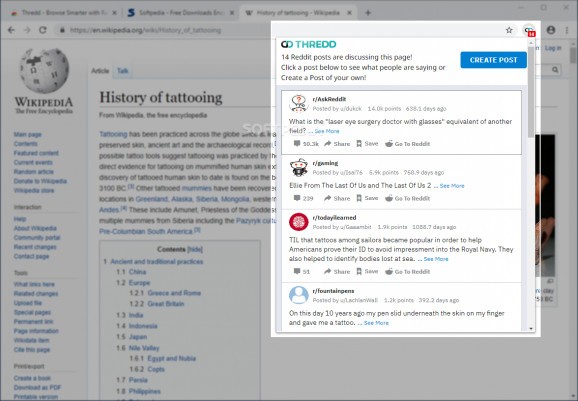Improve the way you do research on the Internet with the help of this nifty Chrome extension that automatically finds relevant discussions on Reddit. #Reddit Extension #Find Thread #Discussion Finder #Reddit #Thread #Extension
What’s called by many as the modern world’s most precious invention, the Internet is a lot of things for a lot of people. But, at its core, the Internet is a complex communication channel. Without getting too much into detail about the Internet’s advantages and marvels, one thing is clear, there are very few things you cannot learn online.
One thing the Internet is particularly good at is allowing people around the world to learn from the experiences of others. And, since Reddit is by far the world’s biggest online forum, it’s easy to understand why it’s the go-to place for well over a billion users on a monthly basis.
What if there was a way to use the Internet as you normally do and be able to access some of the most relevant data on Reddit at the same time? If that sounds great, then you will definitely love Thredd.
Thredd is a modern, unobtrusive, and very helpful Google Chrome extension (also available for Firefox) that unobtrusively finds relevant content on Reddit in regards to what you’re currently browsing.
It does not matter if you’re reading some random article on your favorite news site, or you’re watching YouTube videos, reading Wikipedia articles, or even shopping on some of the biggest online outlets, Thredd will find Reddit threads and interesting discussions related to the content you’re currently viewing.
The best thing about this extension is the way it works. In short, it does not require any type of intervention on your part. Once installed, it sits quietly in Chrome’s toolbar working in the background. All found Reddit threads are market via red badges.
To view the threads in question, simply click the extension's icon. From its preview GUI, you can read, reply, and even start your own discussions. The extension also has a dedicated Privacy Options section that allows you to blacklist (or block) various domains. Thredd can be set up to only work when you click its icon. This is especially useful for users who don’t want to get distracted or simply want to make sure that the extension does not use any of their computer’s resources by running in the background.
To conclude, Thredd is a must-have tool for all Chrome users who are knowledge-hungry and have no problem relying on Reddit’s massive community to obtain as much relevant information as possible.
Thredd for Chrome 3.0.8
add to watchlist add to download basket send us an update REPORT- runs on:
-
Windows 10 32/64 bit
Windows 8 32/64 bit
Windows 7 32/64 bit - file size:
- 793 KB
- main category:
- Internet
- developer:
- visit homepage
4k Video Downloader
ShareX
Windows Sandbox Launcher
Microsoft Teams
Zoom Client
Context Menu Manager
IrfanView
calibre
Bitdefender Antivirus Free
7-Zip
- calibre
- Bitdefender Antivirus Free
- 7-Zip
- 4k Video Downloader
- ShareX
- Windows Sandbox Launcher
- Microsoft Teams
- Zoom Client
- Context Menu Manager
- IrfanView