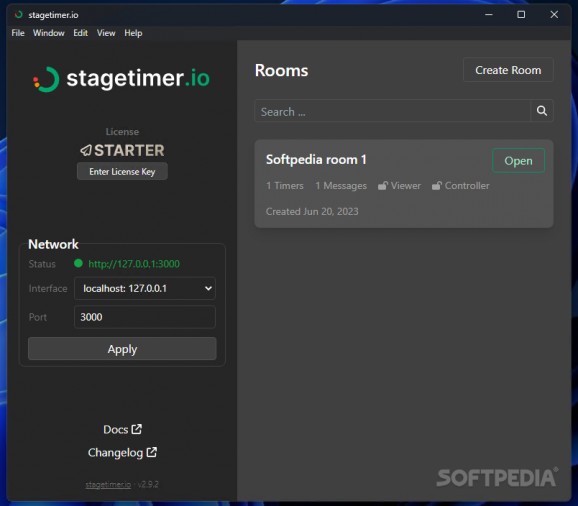Create multiple uninterrupted timers for your event and share them with others with this simple timing solution that works even without an Internet connection. #Create timer #Event timer #Shared timer #Timer #Countdown #Event
Whether big or small, organizing an event is no easy task. For everything to run smoothly, communication between the organizer, speakers, and other people involved must be flawless. Respecting the schedule is the secret of a well-timed event that gets the appreciation of the audience for ending on time. An application such as stagetimer.io is specifically designed to help you stick to the plan.
stagetimer.io can create several countdown timers, allowing you to organize them all in different so-called “rooms”. In other words, you can create a room for each event or, if you run a bigger meeting with several speakers, a room for each event section.
The service is also available online, but the desktop edition caters to users who have an unreliable Internet connection, allowing them to run the timers on the local computer, using a web browser. The desktop edition comes with all the features of the web-based one, allowing you to enjoy all that stagetimer.io has to offer. The online version is compatible with the offline version, allowing you to quickly switch between them as required.
Creating a “room” is easy in stagetimer.io and assign it a name. The main dashboard of the application allows you to view all the rooms and the number of timers, messages, viewers and controllers.
All the “rooms” open up in the default web browser, where you can manage all the timers from a well-organized dashboard. Timers can be renamed and linked, if needed, meaning that the next timer starts as soon as the current one ends.
You can add the speaker's name to each timer and attach notes to it. Timers can be scheduled to start, and you are free to configure their duration.
Several message feature streamline communications to the talent speaker. For instance, you can flash the timer and display it in red when the time is about to reach zero. The timer, its logo and its theme can be customized. In other words, you can choose what to display on screen, from a custom logo to the style of the countdown timer, custom messages for the audience and the speaker, colors, background, headers and footers or the time progress bar.
Thanks to its intuitive layout and comprehensive display, stagetimer.io caters to both experienced and non-technical users. It is also worth mentioning that you can connect it to multiple devices and share timers, which provides you with full control, no matter your location. This is essential to the well-conduct of an online event with remote speakers, for instance.
stagetimer.io 2.9.3
add to watchlist add to download basket send us an update REPORT- runs on:
-
Windows 11
Windows 10 64 bit - file size:
- 123.6 MB
- filename:
- stagetimer.io-2.9.3-setup.exe
- main category:
- Office tools
- developer:
- visit homepage
ShareX
Windows Sandbox Launcher
7-Zip
paint.net
calibre
4k Video Downloader
Zoom Client
Microsoft Teams
Bitdefender Antivirus Free
IrfanView
- Microsoft Teams
- Bitdefender Antivirus Free
- IrfanView
- ShareX
- Windows Sandbox Launcher
- 7-Zip
- paint.net
- calibre
- 4k Video Downloader
- Zoom Client