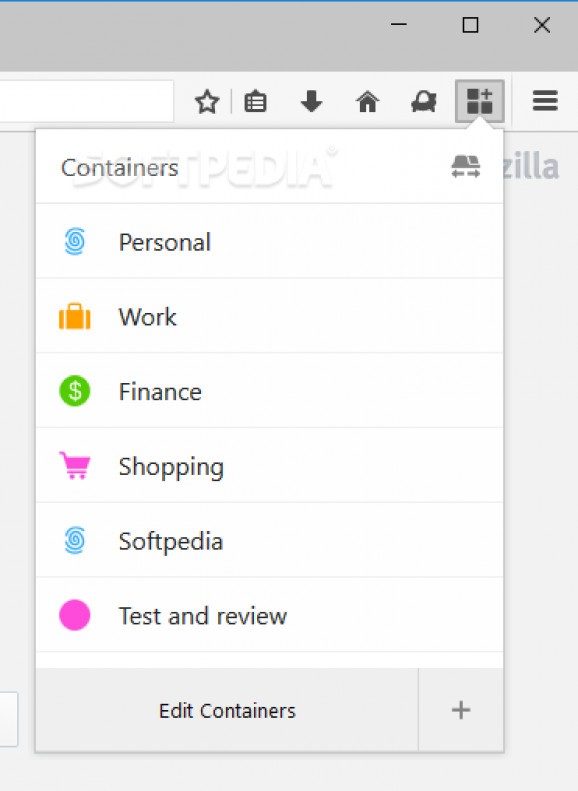Organize websites in color-coded categories called "containers" in order to boost productivity and avoid distractions using this Firefox addon. #Firefox site manager #Site manager #Manage site #Container #Firefox #Manager
Firefox Multi-Account Containers (previously known as simply "Containers") is a lightweight and intuitive addon designed to help you organize visited websites better by placing them in color-coded categories, also known as "containers". This way, you can improve your productivity when focusing on work as well as minimize distractions.
The extension has some predefined containers that you can start with, in order to get familiarized with how it works. Fortunately, a tutorial at startup should clarify any issues you have in this regard.
New containers can be created with a name, color and icon to spot them easier. Afterward, when visiting a website, you can move the mouse cursor to the new tab button to open the menu of all containers and select one to assign the site to.
From this point on, the website's tab title will have an underline with the color matching its container, along with the container name displayed at the end of the address bar, so that you can tell them apart easily. The properties of the containers can be edited anytime or their entries can be removed from the list.
Another aspect worth mentioning is that, thanks to the fact that Firefox Multi-Account Containers stores cookies separately, you can log into the same websites using different accounts in different containers. Marketing websites will not be able to track your online activity, which means that your privacy is protected.
We haven't encountered any compatibility issues with the latest Firefox edition in our tests. Websites were quickly assigned to the containers, without delay.
All aspects considered, Firefox Multi-Account Containers offers a simple solution for Firefox users to manage their websites better by placing them in different categories with various names, symbols and colors.
What's new in Firefox Multi-Account Containers 8.1.3:
- Firefox Accounts Rebrand by @dannycolin in #2591
Firefox Multi-Account Containers 8.1.3
add to watchlist add to download basket send us an update REPORT- PRICE: Free
- runs on:
-
Windows 11
Windows 10 32/64 bit
Windows 8 32/64 bit
Windows 7 32/64 bit - file size:
- 847 KB
- filename:
- firefox_multi-account_containers-8.0.7.zip
- main category:
- Internet
- developer:
- visit homepage
calibre
ShareX
Microsoft Teams
4k Video Downloader
Zoom Client
Bitdefender Antivirus Free
paint.net
IrfanView
7-Zip
Windows Sandbox Launcher
- IrfanView
- 7-Zip
- Windows Sandbox Launcher
- calibre
- ShareX
- Microsoft Teams
- 4k Video Downloader
- Zoom Client
- Bitdefender Antivirus Free
- paint.net