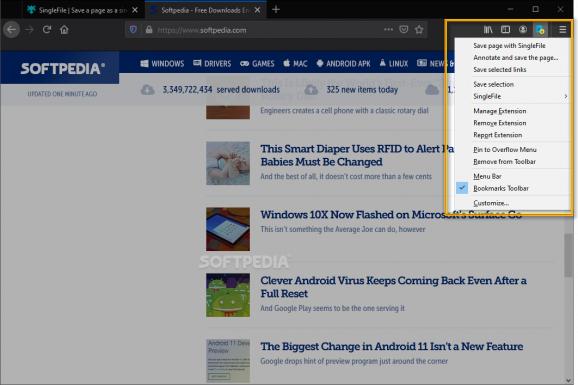Use this neat extension if you want to save a browser page in one single HTML file, with all the resources, including pictures, in it. #Single HTML #HTML File #Save Page #HTML #Save #Page
Single File is probably an extension that most people will not get the point of. It's aimed at a specific target group, incorporating users that need to sometimes or quite often save webpages as offline records. When doing this normally, you end up with more than one file saved on your device. This can be annoying, especially because these files can easily be separated, turning an easy archiving job into a nightmare. This extension aims to fix this problem by giving you the opportunity to download a single HTML file incorporating all the web page resources when using Firefox.
Creating one single file containing all of your selected webpage's resources makes sense, if you think about it. This extension only turns what seems common sense into reality. To access the webpage-capturing options you can either right-click anywhere on the page or simply access the drop-down menu from the icon positioned in the browser's add-on bar. The option includes saving the page, saving selected links or saving a certain selection. You can also save unpinned tabs or all currently open ones. As far as archiving options are concerned, you've got plenty of choices.
Once you get used to saving webpages this way, there is no turning back. You are set to work faster and more efficiently, by having all resources of a webpage neatly stacked in a solo HTML file. Unfortunately, if you've got no interest in archiving or saving webpages, you are better off without this extension. While it works very well, the functionality it offers is limiting on account of the specificity of the group it targets.
SingleFile is an extension that not most individuals will find useful. For those who actually need to have an efficient way of saving webpages, without having to deal with lots of associated files, this extension will do the trick. It works well, and it can turn your work into something more efficient and rewarding. If you're looking to improve your webpage saving capabilities, then you're going to like SingleFile.
What's new in SingleFile for Firefox 1.22.47:
- Fix "User interface > open saved page in a new tab" option when saving pages as self extracting files
- Add SingleFile comment in the top of the page when saved as self extracting file
SingleFile for Firefox 1.22.47
add to watchlist add to download basket send us an update REPORT- PRICE: Free
- runs on:
-
Windows 11
Windows 10 32/64 bit
Windows 8 32/64 bit
Windows 7 32/64 bit - file size:
- 981 KB
- main category:
- Internet
- developer:
- visit homepage
4k Video Downloader
Bitdefender Antivirus Free
Windows Sandbox Launcher
calibre
paint.net
Zoom Client
IrfanView
Microsoft Teams
7-Zip
ShareX
- Microsoft Teams
- 7-Zip
- ShareX
- 4k Video Downloader
- Bitdefender Antivirus Free
- Windows Sandbox Launcher
- calibre
- paint.net
- Zoom Client
- IrfanView