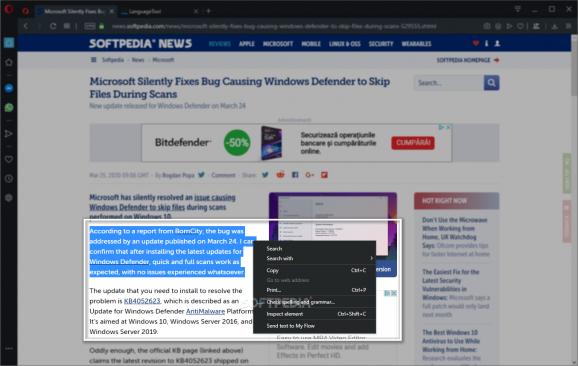Make sure that your texts are as good as they can be while browsing the Internet with Opera by relying on this useful proofreader/grammar checker. #Spell Checker #Text Proofreader #Check Grammar #Grammar #Language #Checker
In this day and age, if you’re particularly serious about your writing, there’s really no excuse for not using the plethora of free, online or desktop tools for spell-checking and proofreading. While both online and desktop spell-checking apps have various advantages over each other, there’s an even better alternative.
That said, if you’re an Opera user, and you’re looking for the perfect solution for proofreading and spell-checking, then you should consider giving LanguageTool a quick try.
In short, LanguageTool for Opera ensures that both the presentation and the grammar of your texts are top-notch by allowing you to fix mistakes, typos, and other text style-related issues on the fly.
Besides its integration with Opera’s menu, one of the biggest advantages of the extension is the fact that it instantly checks the spelling and grammar of almost any type of text-based online content from literally all sources. This includes social networks, online e-mail services, and basically it should work on most websites.
It’s also important to note that the extension works with up to 25 popular languages, including English, Spanish, French, German, Polish, and Russian. You can enable and disable grammar and spelling check, as well as upper and lower case checks for individual websites from the extension’s compact GUI.
You can add words to your personal dictionary in order to keep the false detection rates to acceptable levels. Of course, you can opt to permanently disable the checking process for various websites and even enable or disable various rules (mostly punctuation-related).
Last but not least, it’s worth mentioning that the extension uses the LanguageTool.org platform to correct your texts. Your text will not be stored by any third parties and the connection between the platform and the extension is encrypted.
To conclude, LanguageTool for Opera provides an efficient and easily accessible grammar checker/proofreader that works on pretty much all online content, and that works across a wide range of common languages.
LanguageTool for Opera 8.6.1
add to watchlist add to download basket send us an update REPORT- runs on:
-
Windows 11
Windows 10 32/64 bit
Windows 8 32/64 bit
Windows 7 32/64 bit - file size:
- 10.6 MB
- main category:
- Internet
- developer:
- visit homepage
Microsoft Teams
calibre
Zoom Client
7-Zip
Windows Sandbox Launcher
Context Menu Manager
IrfanView
4k Video Downloader
Bitdefender Antivirus Free
ShareX
- 4k Video Downloader
- Bitdefender Antivirus Free
- ShareX
- Microsoft Teams
- calibre
- Zoom Client
- 7-Zip
- Windows Sandbox Launcher
- Context Menu Manager
- IrfanView