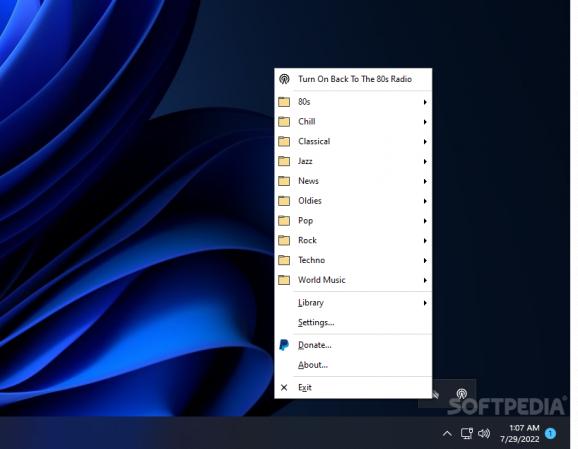A lightweight online radio streaming player pinned to the system tray, from where the user can add radio stations at will and turn it on and off. #Online radio #Tray radio #Manage radio station #Radio #Stations #Online
Tray FM, as the name is alluding, is an online radio utility that uses the system tray as its base of operations. This small tool seems to have been designed for radio listeners who prefer to create their station lists, yet it could come in handy for those with a cluttered desktop as well. Pairing the customization aspect with a simple layout is already a safe bet from a certain standpoint, but if you are worried about how things are managed under the hood, don't worry, there is not much to it.
In general, software applications come packed as installers or portable bundles. While Tray FM has portable attributes, these are executed in a slightly different manner. Precisely, while you run the executable, you'll have the option to install the portable version on a USB removable drive only. This way, you will transform a USB stick into a radio asset.
As for the app's looks, the opinions could differ. Because it resides and acts only from the tray, the app does not have a classic UI, but a rather flexible context menu from which one can make changes and adjustments.
Tray FM comes with a somewhat small library of already categorized stations. You can enjoy tunes from the '80s, Jazz, or Techno beats right from the box. However, the included station list is the largest in any way, so if you are a radio aficionado, you'll want to add stations by hand, expanding on the already existing list or creating a new one.
Add a new station by filling in details like the radio's server location, title, and description. Use the Play button for a connection test, and if it checks out, your library grows by one. If you want to create new categories, just add a new folder and rename it, then add related stations to it.
Tray FM is a fully customizable online radio tool. Create your station list and categories in a jiffy, using a minimalistic layout that sprouts from the system tray.
Tray FM 1.0
add to watchlist add to download basket send us an update REPORT- runs on:
-
Windows 11
Windows 10 32/64 bit
Windows 8 32/64 bit
Windows 7 32/64 bit
Windows Vista 32/64 bit - file size:
- 1.6 MB
- filename:
- TrayFMSetup.exe
- main category:
- Internet
- developer:
- visit homepage
IrfanView
Bitdefender Antivirus Free
7-Zip
Windows Sandbox Launcher
Context Menu Manager
4k Video Downloader
Microsoft Teams
ShareX
calibre
Zoom Client
- ShareX
- calibre
- Zoom Client
- IrfanView
- Bitdefender Antivirus Free
- 7-Zip
- Windows Sandbox Launcher
- Context Menu Manager
- 4k Video Downloader
- Microsoft Teams