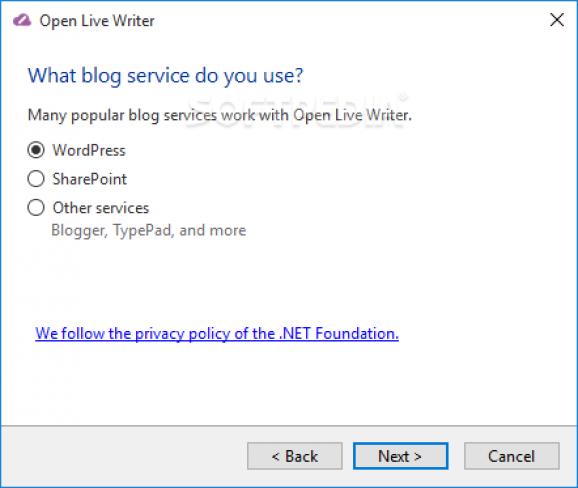Create new blog posts and customize them to your liking by using this straightforward application that supports several blog platforms. #Blog Editor #Blog Post #Publish Blog #Blog #Publish #Draft
Maintaining a blog implies more effort than only posting content on the web since you also need to make sure your articles also look well online. This means that a specialized tool comes in handy, and Open Live Writer is one of the options at hand.
Before enjoying the functions of the app, you are required to specify the name of the blog service you are currently using, be it WordPress, SharePoint, Blogger or another one. After the blog’s address, username and password have been entered, you can access the main window of the application.
All features are neatly organized, thus making it possible even for novice bloggers to find their way around the utility. Moreover, they can manage multiple blogs with this app, by simply entering the account details of each blog they own.
When creating a new post, you can assign it a title, paste or type its contents, then format the text to your liking. The standard formatting options are available, namely bold, italic, underline, strike-through, subscript, and superscript, along with several alignment types (left, right, center or justified).
Not only can you add hyperlinks, but you can also insert images, videos or maps if they are relevant to your article. The multimedia files can be either local or stored on the web, and you get several options for embedding them within your draft.
When it comes to maps, you can enter the location you are interested in, and then select the view you prefer, be it aerial, road or bird’s eye.
Once you are satisfied with the result, you can preview its web look or its source code so as to make any modifications that might be needed. Alternatively, you can publish the article as a draft on your blog so it cannot be accessed by any visitor unless you decide otherwise.
Open Live Writer is a reliable and powerful solution for all those who care about their blog and want to make sure their articles look exactly as they would like them to.
What's new in Open Live Writer 0.6.2.0:
- Bug fixes:
- Error: Can't Publish Files- The remote server returned an error: (501) Not Implemented
- Blogger dynamic templates
- Fixed WordCounter regex to support Hebrew/Arabic
Open Live Writer 0.6.2.0
add to watchlist add to download basket send us an update REPORT- runs on:
-
Windows 10 32/64 bit
Windows 8
Windows 7 - file size:
- 5.1 MB
- filename:
- OpenLiveWriterSetup.exe
- main category:
- Internet
- developer:
- visit homepage
ShareX
Windows Sandbox Launcher
Zoom Client
Microsoft Teams
Context Menu Manager
Bitdefender Antivirus Free
IrfanView
4k Video Downloader
calibre
7-Zip
- 4k Video Downloader
- calibre
- 7-Zip
- ShareX
- Windows Sandbox Launcher
- Zoom Client
- Microsoft Teams
- Context Menu Manager
- Bitdefender Antivirus Free
- IrfanView