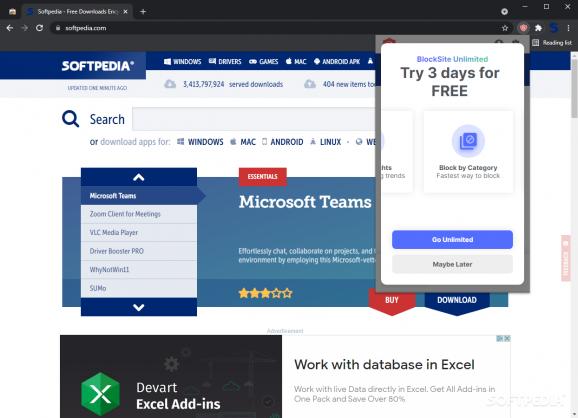Keep your browsing safe by dealing with this add-on, which can categorize your visited websites in either good or bad sections of its interface. #Restrict Internet access #Website blocker #Create webpage blacklist #Blocker #Restrict #Website
As the name might suggest, BlockSite for Chrome is an extension for Google Chrome that allows users to separate websites into good and bad influences, whether we are talking about virtual dangers that can harm your machine or simply elements that steal your focus from the greater tasks at hand. I was surprised by how efficient this add-on is, and all of it without having to nag me to death on any matters brought into question.
The main gist of it is you can either blacklist or whitelist websites and depending on your reasons you might end up with a bigger white or blacklist. The app does not ask too many questions and is spot on when it comes to blocking access to submitted websites. There is even a focus section designed to help those working on computers avoid any distractions during their serious time.
Another way to block websites is by prohibiting certain words that end up being placed on lots of websites. If certain trigger words are a problem for you, then blocking websites this way will be the way to go for you.
If you have children and want to make sure your little ones interact safely with the vast space that is the Internet, then maybe using this type of program is not such a bad idea at all. I think it might suit your situation, and I found it even works with unwanted individuals who want to spy on you after leaving your machine open.
BlockSite for Chrome is an efficient way of keeping the internet filtered safely without creating who knows what situations on your side. No matter the reasons, you have a lot of customizable block rules that should fit your situation, no matter how complex it might be in the end.
BlockSite for Chrome 6.5.7
add to watchlist add to download basket send us an update REPORT- runs on:
-
Windows 11
Windows 10 32/64 bit - file size:
- 18.1 MB
- main category:
- Internet
- developer:
- visit homepage
7-Zip
ShareX
Zoom Client
Bitdefender Antivirus Free
Microsoft Teams
4k Video Downloader
calibre
paint.net
Windows Sandbox Launcher
IrfanView
- paint.net
- Windows Sandbox Launcher
- IrfanView
- 7-Zip
- ShareX
- Zoom Client
- Bitdefender Antivirus Free
- Microsoft Teams
- 4k Video Downloader
- calibre